
Airtable
Airtable can simplify project management and streamline workflows for startup founders. Learn how it benefits your startup.
Every startup founder juggles a lot—product development, customer relationships, operations—the list goes on. As a startup founder myself, I’ve been there. That’s where Airtable steps in. It’s a versatile, beginner-friendly tool that combines the functionality of a spreadsheet with the power of a database. Whether you're managing a small team, tracking product development, or simply organizing ideas, Airtable can simplify the chaos.
In this article, I’ll walk you through what Airtable is and how it can benefit your startup, especially if you’re in the early stages of growth.
What is Airtable?
Airtable is essentially a flexible, cloud-based collaboration tool that lets you create custom workflows to suit your startup’s needs. Imagine your typical spreadsheet, but more dynamic and relational. You can build everything from project management boards to CRM systems without writing a single line of code.
Airtable's Key Features for Startups
So, why should a startup founder care about Airtable? Here’s a quick breakdown of its key features:
- Customizable Templates: Choose from pre-built templates for project management, product roadmaps, or sales pipelines to get started quickly.
- Relational Databases: You can link data between different tables. For example, track a customer in one table and their orders in another—without duplicating data.
- Collaborative Workspace: Airtable’s collaborative features allow you to invite team members, assign tasks, and track progress all in one place.
- Integrations: Airtable integrates with your existing tools like Slack, Trello, Google Drive, and even custom apps via API.
How Airtable Can Benefit Your Startup
Startups thrive on adaptability and speed. Airtable helps with both. Here’s how it can benefit your startup:
Rapid Prototyping and Iteration
As founders, we often need to quickly validate ideas. Airtable’s flexible structure makes it easy to prototype workflows, test assumptions, and iterate fast—without needing a developer’s help. If your startup is just beginning to find product-market fit, using Airtable means you can pivot swiftly without dealing with complex codebases.
Centralized Information for Better Decision Making
One of the biggest challenges in early-stage startups is managing scattered information. With Airtable, you can consolidate everything from your customer contacts to your product development roadmap in one place. When everything’s connected, decision-making becomes easier and more informed.
Scalability as You Grow
Airtable is a tool that grows with you. Whether you’re a team of two or twenty, you can easily add new features, create more complex workflows, and manage larger data sets without switching tools. It’s flexible enough to scale with your startup.
Airtable in Action: Real-Life Startup Use Cases
Now, let's dive into how startups are using Airtable to manage everything from product development to customer relationships.
Building and Managing a Product Roadmap
If you're working on an MVP (minimum viable product), managing the development process can feel like herding cats. You’ve got features to prioritize, bugs to squash, and customer feedback to integrate. With Airtable, you can create a centralized product roadmap that aligns your team on priorities and timelines. Assign tasks, set deadlines, and track progress—all while keeping your data visually organized. You’ll have real-time insight into what’s being worked on and what’s up next.
Tracking Sales Pipelines and Customer Relationships
A common struggle for early-stage startups is keeping track of leads, customer feedback, and sales processes. Airtable offers CRM functionality that helps you manage these relationships without needing expensive software. You can easily create custom views for tracking leads, categorize them by their stage in the funnel, and even assign tasks to team members to follow up. Plus, by integrating Airtable with tools like Gmail or Slack, you can keep all your customer communication in sync.
Project Management for Remote Teams
Startups often operate in fast-paced, remote environments where communication and task management are critical. Airtable’s collaborative workspace makes it easy for remote teams to stay connected. You can create project timelines, assign tasks, and share updates with the entire team, no matter where they are. The visual nature of Airtable makes it a breeze to see what’s happening across the project at any given time, which is especially useful for distributed teams.
Integrating Airtable with Other Tools
One of Airtable’s greatest strengths is how well it integrates with other tools you’re already using. Here are a few integrations that are game-changers for startups:
- Slack: Send automatic updates or alerts to your Slack channels based on changes in your Airtable database. This keeps your team updated without requiring constant check-ins.
- Zapier: Need more automation? Zapier lets you connect Airtable to hundreds of other apps, so you can automate repetitive tasks like data entry or email follow-ups.
- Google Drive: Easily store and share documents within your Airtable base. Perfect for keeping all your files in one accessible spot.
By combining Airtable with these tools, you can create a robust, automated workflow that reduces manual tasks and increases efficiency across your startup.
Why Horizon-Labs.co Recommends Airtable
At Horizon-Labs.co, we specialize in building custom solutions for startups, but we also recognize the value of no-code tools like Airtable that empower founders to take control early on. For our clients, Airtable has often been the go-to for organizing their MVP development, tracking customer feedback, or managing team collaboration—all without the engineering headaches.
If you’re looking for a strategic partner to help take your startup to the next level, we’d love to help. Whether you need advice on how to implement Airtable into your workflow or are ready to build a custom application, we’re here to support you every step of the way. Email us at info@horizon-labs.co or schedule a call at Horizon-Labs Contact to figure out how we can build your tech better, faster, and cheaper than the competition.
Frequently Asked Questions (FAQs) about Airtable:
Q: Is Airtable suitable for non-technical startup founders?
A: Absolutely. Airtable is designed to be user-friendly, allowing non-technical founders to set up databases and workflows without needing to write code. With its drag-and-drop interface and customizable templates, anyone can create and manage complex processes with ease.
Q: Can I use Airtable to manage inventory or supply chains for my startup?
A: Yes, Airtable’s flexibility allows you to track and manage inventory, suppliers, and orders. You can create custom tables for your products, link them to vendors or suppliers, and even set up automated alerts for low-stock items or shipment statuses.
Q: How secure is Airtable for sensitive startup data?
A: Airtable takes security seriously. It offers two-factor authentication, single sign-on (SSO) for enterprise plans, and encrypts data both in transit and at rest. Additionally, you can control user permissions, ensuring only authorized team members have access to specific data.
Q: Can Airtable be used for project timelines and task dependencies?
A: Yes, Airtable’s "Gantt view" is perfect for managing project timelines. You can visualize task dependencies, track milestones, and assign deadlines all in a single, easy-to-understand interface. This makes it ideal for managing complex projects with multiple teams and deliverables.
Q: Does Airtable support real-time collaboration?
A: Airtable is built for collaboration. Multiple team members can work on the same base simultaneously, and all updates happen in real-time. You can also leave comments on records, assign tasks to teammates, and track changes with a detailed activity log.
Q: Can I switch from Excel or Google Sheets to Airtable without losing my data?
A: Yes, Airtable makes it easy to import data from spreadsheets like Excel or Google Sheets. You can upload your spreadsheet directly into Airtable, and it will automatically convert your data into a structured database. This allows you to start organizing and managing your information more efficiently.
Q: How does Airtable handle reporting and analytics for startups?
A: While Airtable itself doesn’t provide advanced analytics, you can easily connect it with external tools like Google Data Studio, Tableau, or even custom-built dashboards. This way, you can create dynamic reports and track your startup’s KPIs using real-time data from Airtable.
Q: Is Airtable scalable for growing startups?
A: Airtable is highly scalable and can grow with your startup. Whether you’re managing small projects or large, multi-department workflows, Airtable can handle increased data complexity, more users, and advanced customization as your business expands.
Q: Can Airtable automate repetitive tasks for my startup?
A: Yes, Airtable allows you to automate repetitive tasks using its built-in automation features. You can set up triggers and actions to automate things like sending emails, updating records, or notifying team members when specific conditions are met. Integrating Airtable with tools like Zapier can further enhance your automation capabilities.
Q: How customizable are Airtable’s templates?
A: Airtable offers a wide range of templates that can be fully customized to suit your startup’s specific needs. You can add, remove, or modify fields, tables, and views to create a solution tailored to your workflows. This makes it ideal for startups with unique requirements that off-the-shelf tools can’t handle.
Q: Can Airtable help me manage customer feedback and user research?
A: Yes, Airtable can be an excellent tool for collecting, organizing, and analyzing customer feedback. You can create forms to gather feedback directly from users and link this data to your product development tasks or feature requests. This ensures that your startup makes informed decisions based on real user input.
Q: What’s the difference between Airtable and traditional spreadsheets like Excel?
A: While Excel is a powerful spreadsheet tool, Airtable takes it a step further by adding relational database functionality. Unlike Excel, Airtable allows you to link records between tables, create views for different stakeholders, and manage projects in a more structured, visual format. Airtable also offers more collaboration features, making it easier for teams to work together.
Q: Can I use Airtable to track my startup’s financials?
A: While Airtable isn’t a full-fledged accounting tool, it can be used to track expenses, revenue, and financial projections. You can create custom tables to monitor your financial data and link it with other tables like sales or product costs, giving you a clear view of your startup’s financial health.
Q: How does Airtable handle large datasets?
A: Airtable is capable of managing fairly large datasets, but it has some limitations compared to more traditional databases. Each Airtable base can hold up to 50,000 records, and attachment limits apply. For very large datasets or highly complex operations, integrating Airtable with a more robust database or data warehouse might be necessary.
Q: Can Airtable replace my current project management tool?
A: Yes, Airtable can act as a full project management tool. It provides a range of views (grid, calendar, Kanban, and Gantt) to visualize tasks, set priorities, and manage timelines. Its flexibility allows you to customize the workflows to fit your startup’s unique needs, making it a strong alternative to other project management tools like Trello or Asana.
Q: Does Airtable offer mobile access for teams on the go?
A: Airtable has mobile apps available for both iOS and Android, allowing your team to access and update information on the go. This makes it convenient for remote teams or founders who need to manage tasks while traveling or meeting with clients.
Whether you're validating an idea, scaling an existing product, or need senior engineering support—We help companies build ideas into apps their customers will love (without the engineering headaches). US leadership with American & Turkish delivery teams you can trust.
Need Developers?
We help companies build ideas into apps their customers will love (without the engineering headaches). US leadership with American & Turkish delivery teams you can trust.
















For Startups & Founders
We've been founders ourselves and know how valuable the right communities, tools, and network can be, especially when bootstrapped. Here are a few that we recommend.

Mistakes to Avoid When Building Your First Product
Learn the key mistakes founders make when building their first product—and how to avoid them for a faster, smoother launch.
Read more
The Rise of AI in Product Development: What Startups Need to Know
Learn how AI is transforming product development for startups. From MVPs to scaling, here’s what founders need to know in today’s AI-driven world.
Read more
No-Code vs. Custom Development: Which is Right for Your Startup?
Weighing no-code vs. custom development? Learn which is right for your startup depending on stage, budget, and product complexity.
Read more
What is Mixpanel?
Learn how Mixpanel helps startups track user behavior to improve products and accelerate growth with clear data-driven insights.
Read more
How Tawk.to Can Boost Your Startup’s Customer Support Game
Learn how Tawk.to can benefit startups by enhancing customer support and engagement. Perfect for early-stage founders!
Read more
Grow Your Startup With Anthropic's AI-Powered Tools
Discover how Anthropic's cutting-edge AI tools can accelerate your startup's success. Learn about their benefits and see why they can be trusted by startups.
Read more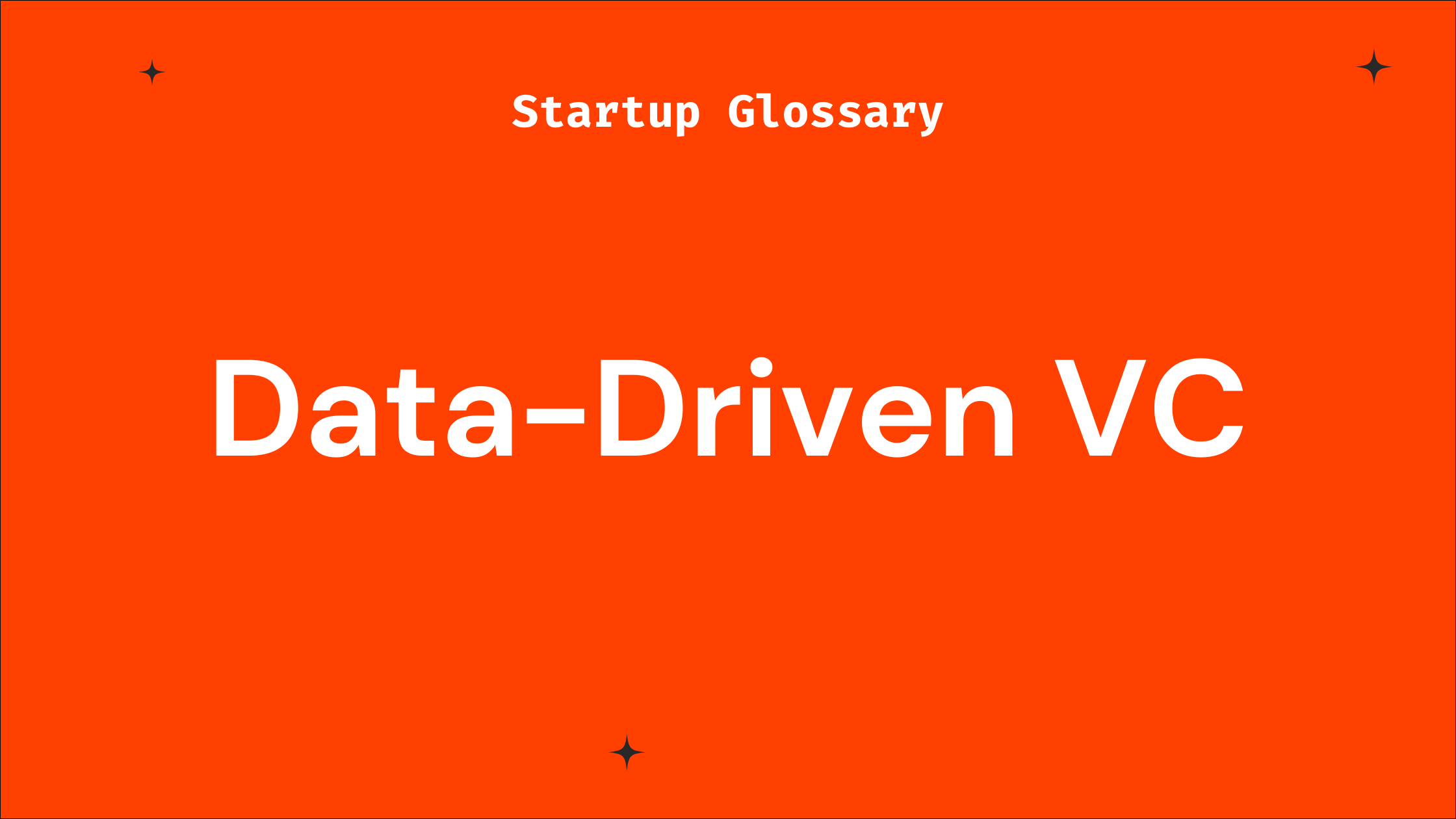
What is Data-Driven VC?
Learn what a data-driven VC means and how such investors can benefit your startup’s growth and fundraising journey.
Read more
What is Blockchain?
A beginner-friendly guide on blockchain for startup founders, covering key concepts, benefits, challenges, and how to leverage it effectively.
Read more
What is Cybersecurity?
Learn cybersecurity basics tailored for startup founders. Understand key risks, best practices, and how to protect your startup from tech threats.
Read more
What is Seedcamp?
Learn what Seedcamp is, how its European seed fund and accelerator program work, and how founders can use its capital, mentorship, and network to scale their st
Read more
What is AngelList?
AngelList is a prime platform connecting startup founders to investors, talent, and resources to accelerate early-stage growth.
Read more
What is 500 Startups?
Learn what 500 Startups (now 500 Global) is, how its accelerator and seed fund work, and when founders should consider it—plus tips for early-stage startups.
Read more.png)