
Canva: Your Startup's Secret Weapon for Visual Brilliance
Discover how Canva can revolutionize your startup's visual content creation, boosting your brand's appeal and saving precious time and resources.
As a startup founder, you're constantly juggling a million tasks, and creating eye-catching visuals might seem like a luxury you can't afford. But what if I told you there's a tool that could transform your startup's visual game without breaking the bank or requiring a design degree? Enter Canva, the game-changer that's been my secret weapon since my YC days.
What's the Deal with Canva?
Canva isn't just another design tool - it's a visual content powerhouse that's tailor-made for busy founders like us. It's got everything you need to whip up professional-looking designs in no time flat, from social media posts to pitch decks.
User-Friendly Interface
Look, I'm a software engineer by trade, not a graphic designer. But Canva's drag-and-drop interface is so intuitive, even I can create stunning visuals without breaking a sweat. It's like having a designer on your team, minus the hefty salary.
Templates Galore
Canva's treasure trove of templates is a godsend when you're racing against the clock. Whether you need a sleek logo or a catchy Instagram story, there's a template for that. And the best part? You can customize them to your heart's content.
How Canva Can Supercharge Your Startup
Now, let's talk brass tacks. How can Canva actually benefit your startup? Well, buckle up, because the advantages are pretty darn impressive.
Brand Consistency Made Easy
Maintaining a consistent brand image across all your materials is crucial, but it can be a real headache. Canva's got your back with its brand kit feature. Upload your logo, colors, and fonts, and boom - you've got a unified look across all your designs.
Time and Money Saver
Time is money, especially in the startup world. Canva helps you save both. Instead of outsourcing design work or spending hours trying to master complex software, you can create professional-looking visuals in minutes. It's a real lifesaver when you're bootstrapping or watching every penny.
Collaboration Central
In a startup, teamwork makes the dream work. Canva's collaboration features let your whole team contribute to designs, leave feedback, and iterate quickly. It's like a virtual design studio where everyone can brainstorm and create together.
Real-World Applications
Let me paint you a picture of how Canva can fit into your startup life:
- Pitch Decks: Craft a visually stunning pitch deck that'll have investors sitting up and taking notice.
- Social Media Content: Keep your feeds fresh with eye-catching posts that'll stop scrollers in their tracks.
- Marketing Materials: From flyers to brochures, create professional marketing collateral without the professional price tag.
- Infographics: Turn complex data into easily digestible visuals that'll wow your audience.
Advanced Features for Power Users
Once you've got the basics down, Canva's got some nifty advanced features that'll take your designs to the next level. Let's dive into a few that I've found particularly useful in my startup journey.
Magic Resize
Ever created the perfect Instagram post, only to realize you need it in six different sizes for various platforms? Canva's Magic Resize feature is a real time-saver. With just a few clicks, you can adapt your design for different social media platforms or marketing materials. It's like having a design genie at your fingertips.
Canva Pro: Worth the Upgrade?
Now, I know what you're thinking - "Sinan, I'm watching every penny here!" And I get it, I've been there. But hear me out on Canva Pro. The extended template library, unlimited storage, and background remover tool have been game-changers for my startup. It's worth considering if you're creating a lot of visual content.
Canva in Action: A Startup Success Story
Let me share a quick anecdote about how Canva helped me out of a tight spot. We were preparing for a crucial investor meeting, and our designer caught the flu at the eleventh hour. Panic mode, right? Wrong. Thanks to Canva, I whipped up a sleek, professional-looking pitch deck in a matter of hours. The investors were impressed, and we secured the funding. Talk about a win!
Overcoming Common Canva Challenges
Like any tool, Canva has its quirks. Here are a few tips to help you navigate potential roadblocks:
- Overwhelmed by options? Start with a template and customize gradually.
- Struggling with creativity? Use Canva's built-in photo effects and filters to add pizzazz.
- Need unique graphics? Canva's vast library of elements can be combined in endless ways.
Integrating Canva into Your Startup Workflow
To really leverage Canva's power, try integrating it into your daily operations:
- Create a shared folder for your team's designs
- Set up brand guidelines within Canva
- Use Canva's scheduling feature to plan your social media content
- Leverage Canva's integration with other tools like Slack or Mailchimp
The Future of Design with Canva
Canva isn't resting on its laurels. They're constantly rolling out new features and improvements. Keep an eye out for AI-powered design suggestions and even more integration options. It's exciting to think about how these innovations could further streamline our startup processes.
Getting Started with Canva
Ready to dive in? Here's how to get the ball rolling:
- Sign up for an account (there's a free version to get you started)
- Explore the template library
- Play around with the features - don't be afraid to experiment!
- Start small with a simple project, like a social media post
- Gradually tackle more complex designs as you get comfortable
Remember, Rome wasn't built in a day, and neither is design expertise. But with Canva, you'll be creating like a pro in no time. If you need help, please contact us.
Frequently Asked Questions (FAQs) about Canva:
Q: Can I use Canva for print materials, or is it just for digital designs?
A: Absolutely! Canva isn't just for digital designs. You can create a wide range of print materials, including business cards, flyers, and even large-format posters. Canva offers pre-set dimensions for various print products and even provides a print service in some regions, allowing you to order your designs directly through the platform.
Q: How does Canva's licensing work for the images and elements in their library?
A: Canva offers a mix of free and premium elements in its library. Free elements can be used in both personal and commercial projects without attribution. Premium elements, marked with a crown icon, are available to Canva Pro subscribers or can be purchased individually. It's worth noting that while you can use these elements in your designs, you can't resell or redistribute them as standalone items.
Q: Is there a way to collaborate with clients who don't have a Canva account?
A: Yes, Canva has a feature called "Design sharing for comments" that allows you to share your designs with anyone, even if they don't have a Canva account. You can send them a link, and they'll be able to view the design and leave comments. This is particularly useful when you need client feedback but don't want to add them as full team members to your Canva workspace.
Q: Can Canva handle more complex design tasks like creating animations or videos?
A: Indeed! Canva has expanded its capabilities to include simple animation and video editing tools. You can create animated social media posts, short video ads, and even add music to your designs. While it's not as robust as dedicated video editing software, it's more than capable of handling many startup video needs, like creating engaging social media content or simple explainer videos.
Q: How does Canva ensure the security and privacy of my designs and brand assets?
A: Canva takes security seriously. They use industry-standard encryption to protect your data and offer features like two-factor authentication for account security. For brand assets, you can set permissions within your team to control who can access and edit your designs. Additionally, Canva provides enterprise-level security features for larger organizations, including single sign-on and advanced team management tools.
Q: How does Canva's AI-powered features work, and can they really improve my design process?
A: Canva's AI tools, like Magic Design and Text to Image, are game-changers for quick design creation. Magic Design can generate entire layouts based on your content, while Text to Image creates custom visuals from text descriptions. These features use machine learning to understand design principles and user preferences, potentially saving you hours of work. However, they're best used as starting points or for inspiration rather than final products, as you'll likely want to add your personal touch to maintain brand consistency.
Q: Is it possible to create infographics or data visualizations in Canva?
A: Definitely! Canva offers a variety of templates and tools for creating infographics and data visualizations. You can start with a pre-designed template or build from scratch using Canva's charts and graphs feature. This tool allows you to input your data manually or import it from a spreadsheet. While it may not have the advanced capabilities of specialized data viz software, it's more than adequate for creating clear, visually appealing representations of data for most startup needs.
Q: Can I use Canva for creating digital products to sell, like e-books or printables?
A: Yes, you can use Canva to create digital products for sale, with some caveats. You're free to sell designs you create using Canva's tools and your own images. However, if you use Canva's premium elements (like stock photos or illustrations), you'll need to ensure you're complying with their license terms. Generally, these elements can be used in a final product you sell (like an e-book cover) but can't be resold as standalone design elements. Always double-check the licensing terms for any elements you use in products intended for sale.
Q: How does Canva compare to more professional design software like Adobe Creative Suite?
A: While Adobe's suite offers more advanced features and greater customization, Canva shines in its ease of use and quick turnaround times. Canva is ideal for startups needing to produce a wide variety of content quickly without a steep learning curve. It's particularly strong for social media content, presentations, and marketing materials. Adobe products, on the other hand, offer more precision and are better suited for complex design work, photo editing, or print production. Many startups find that Canva meets 80-90% of their design needs, reserving Adobe tools for specialized projects.
Q: Are there any limitations to using Canva for logo design?
A: While Canva can be used to create logos, there are some considerations. Logos made in Canva may not be as unique as those created from scratch by a professional designer. Also, Canva doesn't provide vector files (like .ai or .eps), which are often required for high-quality printing or scaling. However, for startups needing a quick logo solution, Canva can be a good starting point. You can always refine or professionally recreate your Canva-made logo later as your startup grows.
Need Developers?
We help companies build ideas into apps their customers will love (without the engineering headaches).
















For Startups & Founders
We've been founders ourselves and know how valuable the right communities, tools, and network can be, especially when bootstrapped. Here are a few that we recommend.

Mistakes to Avoid When Building Your First Product
Learn the key mistakes founders make when building their first product—and how to avoid them for a faster, smoother launch.
Read more
The Rise of AI in Product Development: What Startups Need to Know
Learn how AI is transforming product development for startups. From MVPs to scaling, here’s what founders need to know in today’s AI-driven world.
Read more
No-Code vs. Custom Development: Which is Right for Your Startup?
Weighing no-code vs. custom development? Learn which is right for your startup depending on stage, budget, and product complexity.
Read more
What is Mixpanel?
Learn how Mixpanel helps startups track user behavior to improve products and accelerate growth with clear data-driven insights.
Read more
How Tawk.to Can Boost Your Startup’s Customer Support Game
Learn how Tawk.to can benefit startups by enhancing customer support and engagement. Perfect for early-stage founders!
Read more
Grow Your Startup With Anthropic's AI-Powered Tools
Discover how Anthropic's cutting-edge AI tools can accelerate your startup's success. Learn about their benefits and see why they can be trusted by startups.
Read more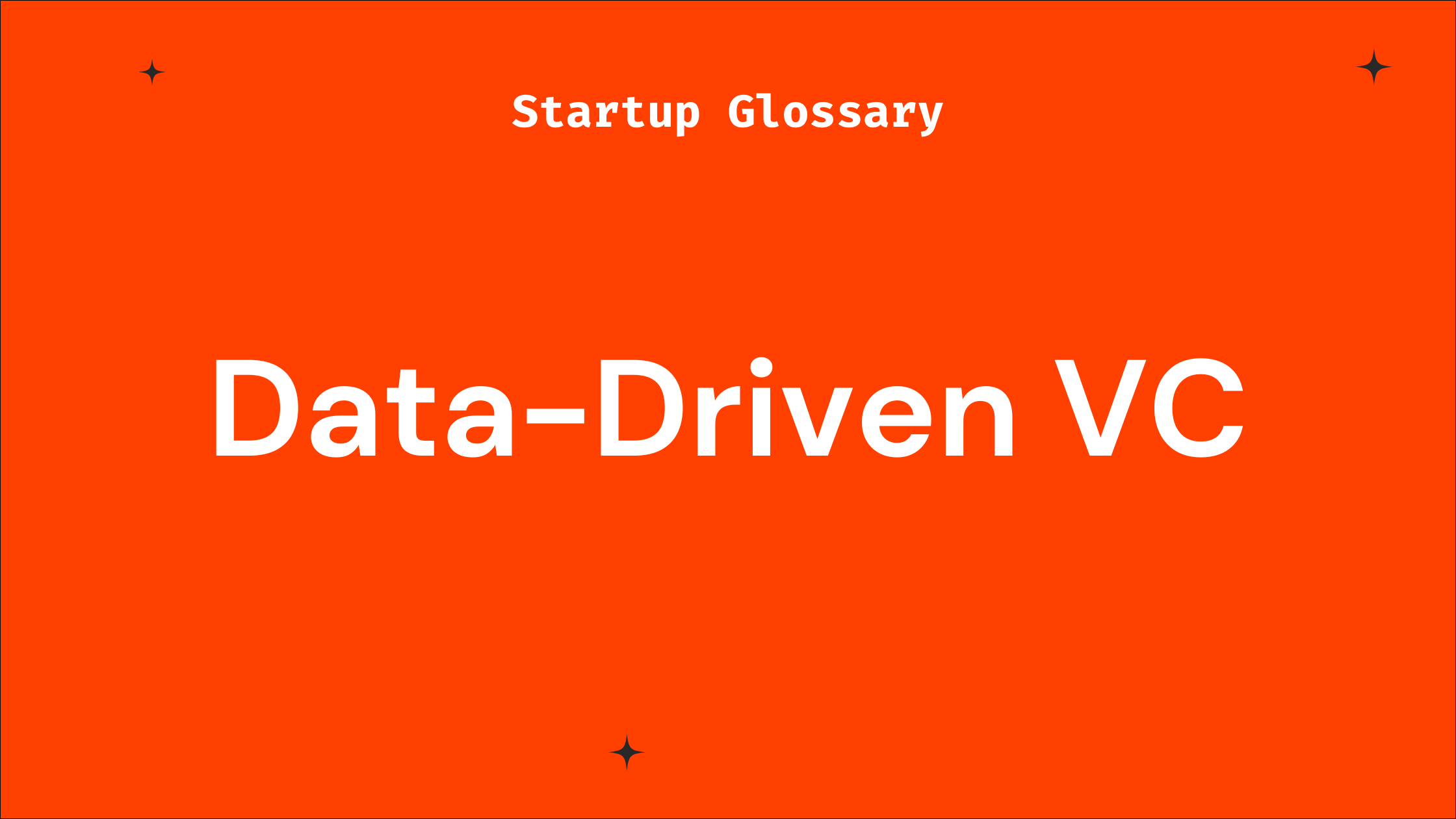
What is Data-Driven VC?
Learn what a data-driven VC means and how such investors can benefit your startup’s growth and fundraising journey.
Read more
What is Blockchain?
A beginner-friendly guide on blockchain for startup founders, covering key concepts, benefits, challenges, and how to leverage it effectively.
Read more
What is Cybersecurity?
Learn cybersecurity basics tailored for startup founders. Understand key risks, best practices, and how to protect your startup from tech threats.
Read more
What is Seedcamp?
Learn what Seedcamp is, how its European seed fund and accelerator program work, and how founders can use its capital, mentorship, and network to scale their st
Read more
What is AngelList?
AngelList is a prime platform connecting startup founders to investors, talent, and resources to accelerate early-stage growth.
Read more
What is 500 Startups?
Learn what 500 Startups (now 500 Global) is, how its accelerator and seed fund work, and when founders should consider it—plus tips for early-stage startups.
Read more.png)