
ClickUp
ClickUp is the ultimate project management tool for startup founders, offering customizable workflows, integrations, and team collaboration features.
If you're an early-stage founder, juggling countless tasks and trying to keep your startup moving forward, you've probably heard of project management tools. But if you haven’t considered ClickUp, you're missing out on one of the most versatile and efficient tools to help you organize, prioritize, and scale your business without drowning in the details.
What Is ClickUp?
The All-in-One Project Management Tool
At its core, ClickUp is an all-in-one project management platform designed to help you manage your team's workload, keep track of progress, and ensure nothing falls through the cracks. It's used by startups and enterprises alike, with a focus on flexibility and customization.
What sets ClickUp apart is how it allows you to centralize everything in one place—whether you're managing product development, sales pipelines, or even customer support workflows. Instead of hopping between several different apps for communication, project tracking, and documentation, ClickUp brings everything into a single interface.
How Can ClickUp Benefit My Startup?
Save Time and Boost Productivity
One of the biggest challenges early-stage startups face is maximizing productivity with limited resources. ClickUp offers a suite of features that help you streamline your workflows, meaning your team spends less time on busywork and more time pushing the business forward. Some of the standout features include:
- Task and project management with deadlines and custom statuses.
- Time tracking and reporting to measure productivity.
- Collaboration tools like chat, comments, and real-time document editing.
- Integrations with tools like Slack, Google Workspace, and GitHub.
Customization for Your Unique Needs
No two startups are exactly alike, which is why ClickUp’s customizable dashboards and views are so valuable. Whether you’re an e-commerce founder needing to track inventory or a healthtech startup managing client data, you can create a workflow tailored to your specific processes.
You can use list views, kanban boards, Gantt charts, and calendar views to visualize your team’s work, giving you the flexibility to adjust on the fly.
Improve Team Communication
Startups often struggle with keeping everyone on the same page—especially when your team is remote or distributed. ClickUp makes it easy to assign tasks, track ownership, and leave comments for feedback all in one spot. Plus, the notifications are top-notch, so you’ll never miss an important update.
How ClickUp Fits into Your Product Development Journey
Whether you're working on an MVP or scaling up after securing product-market fit, ClickUp fits seamlessly into every phase of your startup journey. At Horizon Labs, we've seen the impact it has on managing complex product development cycles. For instance, when we're building a prototype, we use ClickUp's task management features to break down the process into smaller, more digestible milestones. This not only keeps the team focused but also allows us to provide frequent updates to our clients, ensuring complete transparency.
ClickUp also excels in managing remote teams—a common scenario in the startup world. With teams in both California and Turkey, we rely on ClickUp to keep everyone aligned on project goals and timelines. The platform's ability to accommodate different time zones and workflows makes it a game-changer for global collaboration.
Why ClickUp Works for Startups of All Sizes
You don’t need to have a huge team to make the most out of ClickUp. In fact, its free plan is robust enough for many early-stage startups. You get access to essential features like task management, unlimited users, and custom views—all at no cost. As your startup grows, you can easily scale up by adding advanced tools like goal tracking, workload management, and automations.
This scalability is why we at Horizon Labs recommend ClickUp to all of our clients. Whether you're bootstrapping or backed by venture capital, this tool grows with your needs, making it a long-term solution as your team expands.
Why Horizon-Labs.co Recommends ClickUp
At Horizon Labs, we’ve worked with dozens of startups—from healthtech to AI—and we’ve seen firsthand how a solid project management tool can be the backbone of successful product development. ClickUp is one of the tools we use internally and recommend to our clients because it saves time, reduces confusion, and helps everyone stay aligned on their goals.
Startups need tools that are not just powerful but adaptable. ClickUp’s flexibility and its range of features make it perfect for startups, no matter where they are in their journey.
At Horizon-Labs.co, we know how crucial it is to have a tool like ClickUp when building a product from scratch. With our experience and trusted development process, we help founders navigate the complexities of bringing their ideas to life—faster and smarter than the competition.
If you’re looking for a reliable product development partner, email us at info@horizon-labs.co or schedule a call at horizon-labs.co/contact. Let’s build something amazing together!
Frequently Asked Questions (FAQs) about ClickUp:
Q: Is ClickUp suitable for non-technical founders?
A: Absolutely. ClickUp is designed to be user-friendly and doesn't require any coding skills. Non-technical founders can easily manage projects, track progress, and collaborate with teams using simple drag-and-drop features, customizable dashboards, and pre-built templates.
Q: Can ClickUp integrate with other tools we already use?
A: Yes, ClickUp integrates with over 1,000 apps, including Slack, Google Workspace, Zoom, GitHub, and Zapier. This means you can continue using your favorite tools while centralizing all your work in ClickUp for better efficiency and oversight.
Q: How does ClickUp help with scaling my startup?
A: ClickUp offers flexible features that grow with your business. As your startup scales, you can upgrade to paid plans that unlock advanced functionality like workload management, goal tracking, and automated workflows. This ensures you’re always equipped to handle increasing team sizes and project complexity.
Q: Does ClickUp offer tools for managing remote teams?
A: Yes, ClickUp is ideal for managing remote teams. Its task management system allows team members to track assignments, set deadlines, and communicate within the platform. Real-time collaboration tools, like live document editing and built-in chat, keep remote teams connected and aligned.
Q: Can I use ClickUp for personal task management alongside my startup projects?
A: Definitely. ClickUp offers personal views and spaces that let you manage both personal and professional tasks. You can create private lists and calendars to track your individual to-dos without interfering with your startup’s team-focused projects.
Q: How secure is my data on ClickUp?
A: ClickUp takes security seriously, with end-to-end encryption, two-factor authentication, and SOC 2 compliance. Your data is protected with strict security measures to ensure that both your startup and client information remain safe.
Q: Can ClickUp handle complex project structures, like dependencies and milestones?
A: Yes, ClickUp is designed for complex workflows. You can set task dependencies, create milestones, and visualize project timelines using Gantt charts. This helps you keep track of key deliverables and ensures that all parts of your project move forward smoothly.
Q: Can ClickUp help with managing multiple teams or departments?
A: Yes, ClickUp is excellent for managing multiple teams or departments within your startup. You can create separate spaces for different teams, each with its own set of tasks, documents, and communication threads. This allows you to keep everything organized while maintaining visibility across all projects and departments.
Q: Does ClickUp have mobile apps?
A: Yes, ClickUp offers mobile apps for both iOS and Android. The mobile version allows you to manage tasks, view updates, and collaborate with your team while on the go. It’s a great tool for founders who need to stay connected to their startup no matter where they are.
Q: Can ClickUp be customized for specific industries like healthtech or e-commerce?
A: ClickUp’s flexibility makes it suitable for any industry, including healthtech and e-commerce. You can customize task views, workflows, and statuses to match the specific needs of your industry, ensuring that ClickUp fits your operational processes rather than forcing you to adapt.
Q: How does ClickUp support time management for startups?
A: ClickUp includes built-in time tracking features, allowing your team to track how much time is spent on tasks. This is particularly useful for startups looking to optimize workflows and improve productivity. You can also use this data for billing clients or measuring project efficiency.
Q: Does ClickUp offer any reporting features?
A: Yes, ClickUp offers powerful reporting and analytics tools. You can generate detailed reports on project progress, task completion rates, and team performance. These insights help you make data-driven decisions and optimize your operations.
Q: Can I collaborate with external stakeholders on ClickUp?
A: Yes, ClickUp allows you to share projects and tasks with external stakeholders, such as clients, investors, or contractors. You can control access permissions, ensuring they only see the information relevant to their role, making it a great tool for client collaboration or project feedback.
Q: Is there a steep learning curve for using ClickUp?
A: While ClickUp is packed with features, it is designed to be intuitive and easy to learn. New users can quickly get started with its pre-built templates and user-friendly interface. ClickUp also offers tutorials and a knowledge base to help you and your team master the platform quickly.
Whether you're validating an idea, scaling an existing product, or need senior engineering support—We help companies build ideas into apps their customers will love (without the engineering headaches). US leadership with American & Turkish delivery teams you can trust.
Need Developers?
We help companies build ideas into apps their customers will love (without the engineering headaches). US leadership with American & Turkish delivery teams you can trust.
















For Startups & Founders
We've been founders ourselves and know how valuable the right communities, tools, and network can be, especially when bootstrapped. Here are a few that we recommend.

Mistakes to Avoid When Building Your First Product
Learn the key mistakes founders make when building their first product—and how to avoid them for a faster, smoother launch.
Read more
The Rise of AI in Product Development: What Startups Need to Know
Learn how AI is transforming product development for startups. From MVPs to scaling, here’s what founders need to know in today’s AI-driven world.
Read more
No-Code vs. Custom Development: Which is Right for Your Startup?
Weighing no-code vs. custom development? Learn which is right for your startup depending on stage, budget, and product complexity.
Read more
What is Mixpanel?
Learn how Mixpanel helps startups track user behavior to improve products and accelerate growth with clear data-driven insights.
Read more
How Tawk.to Can Boost Your Startup’s Customer Support Game
Learn how Tawk.to can benefit startups by enhancing customer support and engagement. Perfect for early-stage founders!
Read more
Grow Your Startup With Anthropic's AI-Powered Tools
Discover how Anthropic's cutting-edge AI tools can accelerate your startup's success. Learn about their benefits and see why they can be trusted by startups.
Read more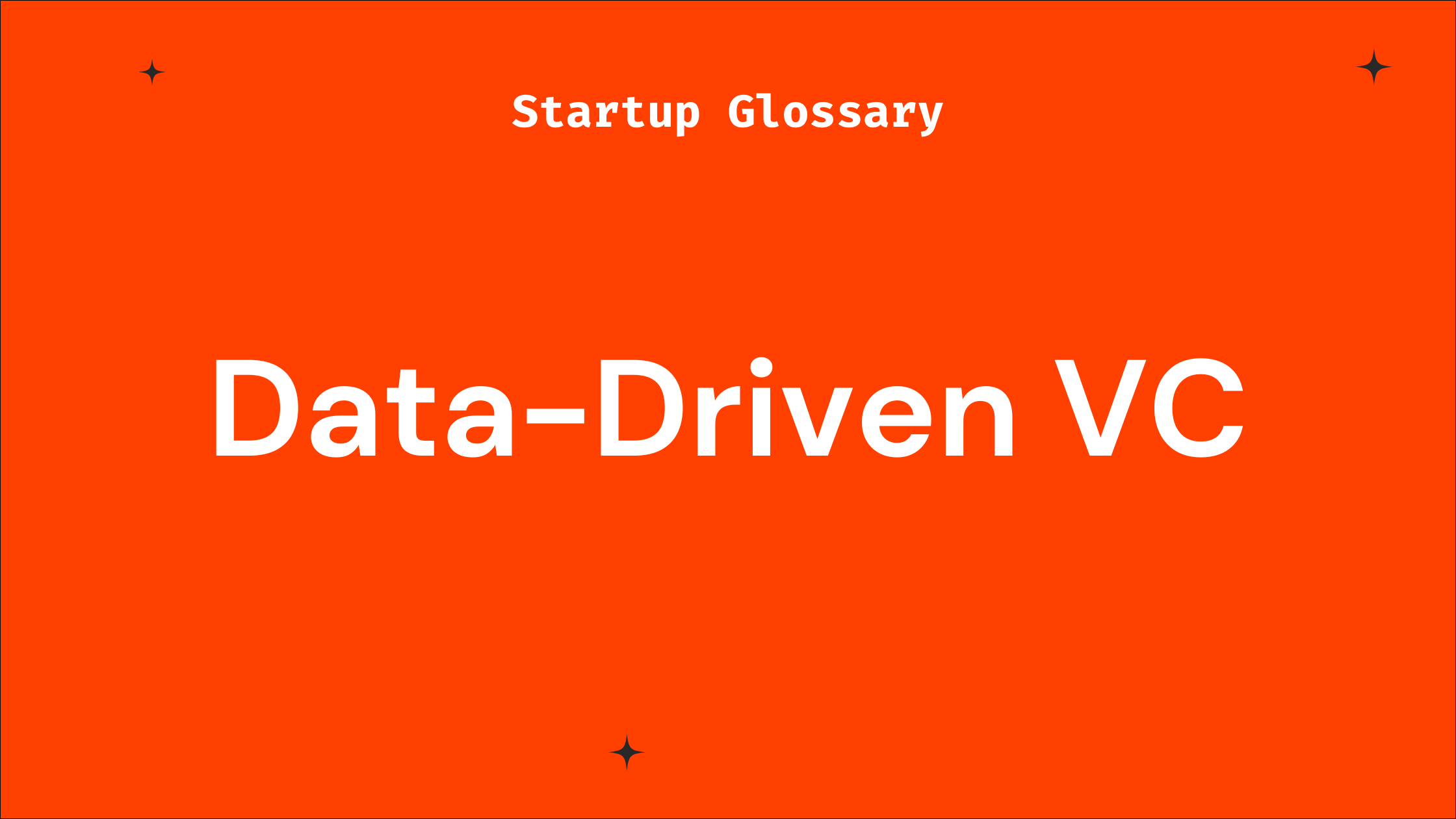
What is Data-Driven VC?
Learn what a data-driven VC means and how such investors can benefit your startup’s growth and fundraising journey.
Read more
What is Blockchain?
A beginner-friendly guide on blockchain for startup founders, covering key concepts, benefits, challenges, and how to leverage it effectively.
Read more
What is Cybersecurity?
Learn cybersecurity basics tailored for startup founders. Understand key risks, best practices, and how to protect your startup from tech threats.
Read more
What is Seedcamp?
Learn what Seedcamp is, how its European seed fund and accelerator program work, and how founders can use its capital, mentorship, and network to scale their st
Read more
What is AngelList?
AngelList is a prime platform connecting startup founders to investors, talent, and resources to accelerate early-stage growth.
Read more
What is 500 Startups?
Learn what 500 Startups (now 500 Global) is, how its accelerator and seed fund work, and when founders should consider it—plus tips for early-stage startups.
Read more.png)