
Google Workspace
Feeling overwhelmed by startup tools? Learn how Google Workspace can streamline collaboration, communication, and productivity for your early-stage business.
Hey there, fellow founders! I'm Sinan Sari, a YC alum and co-founder at Horizon Labs. We help startups like yours build awesome products, and we see all too often the struggle of managing multiple tools in the early days. That's why I'm a huge advocate for Google Workspace – it's a game-changer for collaboration and productivity in growing teams.
What is Google Workspace and Why Should You Care?
Google Workspace (formerly G Suite) is a cloud-based suite of productivity tools that includes Gmail, Docs, Sheets, Slides, Drive, Calendar, Meet, and Chat. Here's why it's perfect for startups:
- All-in-one solution: Ditch the juggling act! Manage email, documents, spreadsheets, presentations, calendars, and video calls – all from one central hub.
- Real-time collaboration: Work together on documents, presentations, and spreadsheets simultaneously. No more email attachments and version control headaches!
- Secure and scalable: Google's robust infrastructure ensures your data is safe and readily accessible from any device, anywhere. Perfect for geographically distributed teams.
- Cost-effective: Google Workspace offers free and paid plans, making it a budget-friendly option for startups.
Streamlining Your Startup with Google Workspace
Here's how Google Workspace can specifically benefit your startup:
- Boost Team Communication: Seamless email, chat, and video conferencing features keep your team connected and on the same page, even if they're remote.
- Centralize File Management: Cloud-based storage with Drive makes it easy to share and access files securely across the team. No more hunting for lost documents!
- Simplify Project Management: Collaborative tools like Docs and Sheets allow for real-time project tracking and streamlined workflows.
- Enhance Client Communication: Use Google Meet for professional video calls with clients and investors, all within the familiar Workspace interface.
Horizon Labs: Your Google Workspace and Product Development Partner
Building a startup is tough, and at Horizon Labs, we understand the importance of focusing on your core product. We can help you leverage Google Workspace to its full potential, freeing you up to focus on what matters most – building a game-changing product. Our team of experienced engineers can also help you build your tech stack, whether it's integrating with Google Workspace or developing your MVP.
Want to learn how Horizon Labs can help you build your tech better, faster, and cheaper? Schedule a call with us today at https://www.horizonlaboratory.com/ or shoot us an email at info@horizon-labs.co. Let's chat about how we can turn your vision into reality!
Frequently Asked Questions (FAQs) about Google Workspace:
Q: What are the different pricing plans for Google Workspace?
A: Google Workspace offers a range of pricing plans to suit different business needs and budgets. These plans include:
- Business Starter: This plan is ideal for small businesses and offers essential features like Gmail, Docs, Sheets, Slides, Drive, Calendar, Meet, and Chat.
- Business Standard: This plan includes all the features of the Business Starter plan, plus additional features like advanced email management tools, increased storage, and enhanced security.
- Business Plus: This plan includes all the features of the Business Standard plan, plus additional features like advanced collaboration tools, eDiscovery, and data loss prevention.
- Enterprise: This plan is designed for large organizations with complex needs and offers a wide range of advanced features and customization options.
Q: Can I switch between Google Workspace plans?
A: Yes, you can easily switch between Google Workspace plans to meet your changing business needs. Simply contact Google Workspace support to request a change.
Q: How can I integrate Google Workspace with other tools and applications?
A: Google Workspace integrates seamlessly with a wide range of third-party tools and applications, including popular CRM, project management, and marketing automation platforms. You can use the Google Workspace Marketplace to discover and install these integrations.
Q: Is Google Workspace suitable for remote teams?
A: Absolutely! Google Workspace is designed to facilitate collaboration and communication among remote teams. Its suite of tools allows for real-time collaboration, file sharing, and video conferencing, making it an essential tool for distributed organizations.
Q: What security measures does Google Workspace have in place?
A: Google Workspace employs robust security measures to protect your data, including:
- Encryption: Data is encrypted both in transit and at rest.
- Two-factor authentication: This adds an extra layer of security to your account.
- Data loss prevention: This helps prevent sensitive data from being accidentally shared or lost.
- Regular security updates: Google is committed to providing regular security updates to keep your data safe.
Q: How can I migrate my existing email and data to Google Workspace?
A: Google Workspace offers a migration wizard to help you easily transfer your existing email, contacts, and calendar data from other email providers to Google Workspace.
Q: Can I customize Google Workspace to match my company's branding?
A: Yes, you can customize Google Workspace to match your company's branding. You can change the color scheme, logo, and other elements to create a consistent look and feel.
Q: Does Google Workspace offer support for multiple time zones?
A: Yes, Google Workspace supports multiple time zones, making it easy for teams located in different parts of the world to collaborate effectively.
Q: Can I use Google Workspace on mobile devices?
A: Yes, Google Workspace offers mobile apps for iOS and Android devices, allowing you to access your email, documents, and other tools on the go.
Q: What is Google Chat and how can I use it to communicate with my team?
A: Google Chat is a messaging app that is included with Google Workspace. It allows you to communicate with your team in real time, share files, and collaborate on projects.
Whether you're validating an idea, scaling an existing product, or need senior engineering support—We help companies build ideas into apps their customers will love (without the engineering headaches). US leadership with American & Turkish delivery teams you can trust.
Need Developers?
We help companies build ideas into apps their customers will love (without the engineering headaches). US leadership with American & Turkish delivery teams you can trust.
















For Startups & Founders
We've been founders ourselves and know how valuable the right communities, tools, and network can be, especially when bootstrapped. Here are a few that we recommend.

Mistakes to Avoid When Building Your First Product
Learn the key mistakes founders make when building their first product—and how to avoid them for a faster, smoother launch.
Read more
The Rise of AI in Product Development: What Startups Need to Know
Learn how AI is transforming product development for startups. From MVPs to scaling, here’s what founders need to know in today’s AI-driven world.
Read more
No-Code vs. Custom Development: Which is Right for Your Startup?
Weighing no-code vs. custom development? Learn which is right for your startup depending on stage, budget, and product complexity.
Read more
What is Mixpanel?
Learn how Mixpanel helps startups track user behavior to improve products and accelerate growth with clear data-driven insights.
Read more
How Tawk.to Can Boost Your Startup’s Customer Support Game
Learn how Tawk.to can benefit startups by enhancing customer support and engagement. Perfect for early-stage founders!
Read more
Grow Your Startup With Anthropic's AI-Powered Tools
Discover how Anthropic's cutting-edge AI tools can accelerate your startup's success. Learn about their benefits and see why they can be trusted by startups.
Read more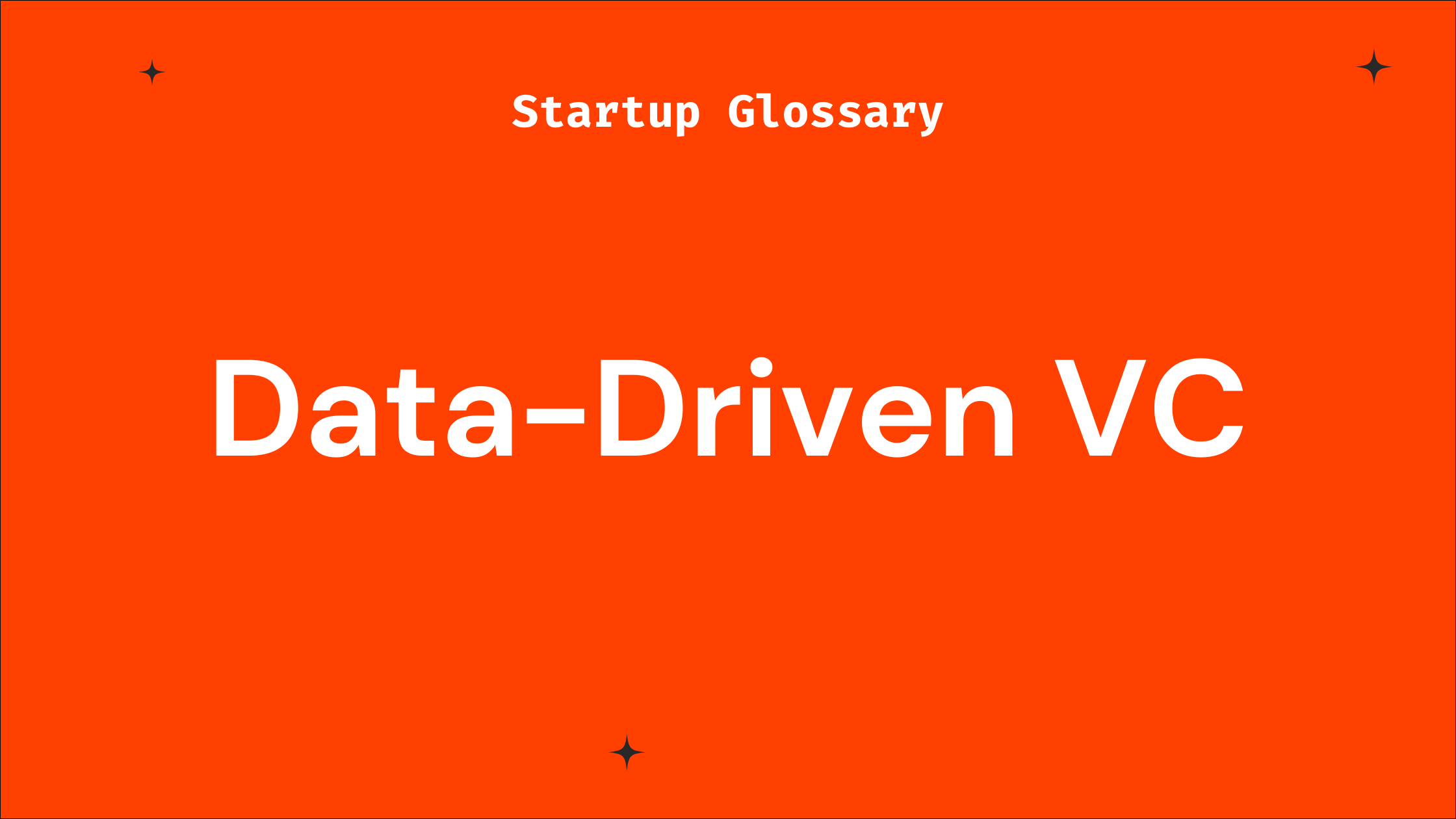
What is Data-Driven VC?
Learn what a data-driven VC means and how such investors can benefit your startup’s growth and fundraising journey.
Read more
What is Blockchain?
A beginner-friendly guide on blockchain for startup founders, covering key concepts, benefits, challenges, and how to leverage it effectively.
Read more
What is Cybersecurity?
Learn cybersecurity basics tailored for startup founders. Understand key risks, best practices, and how to protect your startup from tech threats.
Read more
What is Seedcamp?
Learn what Seedcamp is, how its European seed fund and accelerator program work, and how founders can use its capital, mentorship, and network to scale their st
Read more
What is AngelList?
AngelList is a prime platform connecting startup founders to investors, talent, and resources to accelerate early-stage growth.
Read more
What is 500 Startups?
Learn what 500 Startups (now 500 Global) is, how its accelerator and seed fund work, and when founders should consider it—plus tips for early-stage startups.
Read more.webp)