
Loom
Improve communication and collaboration in your startup with Loom, a video messaging tool perfect for remote teams, feedback, and productivity.
As a startup founder, you’ve got a million things on your plate—from product development to fundraising. Communicating effectively with your team shouldn’t be another headache. Enter Loom: a video messaging tool that lets you easily record, share, and receive feedback through short videos. Whether you’re explaining complex ideas to your developers or giving feedback to your designers, Loom makes it fast and simple.
Think of it as email’s quicker, more personal cousin, but without the constant back-and-forth.
The Key Benefits of Loom for Startups
Speed Up Communication
Startups thrive on speed, and Loom gets your point across faster than a wall of text. Instead of spending 30 minutes drafting an email, you can record a 5-minute video. You’re able to capture tone, screen share, and walk your team through any issues with ease.
Enhance Collaboration with Remote Teams
If your team is scattered across time zones (as many startups are), Loom bridges that gap. You can leave video instructions, demos, or feedback for your team without needing everyone on the same call. Horizon Labs, with teams in both California and Turkey, often uses Loom for asynchronous communication, allowing us to stay in sync no matter the time zone.
Increase Productivity and Save Time
Loom is not just for communication—it's a productivity tool. Instead of hopping on multiple calls or sending lengthy documents, you can give your team a detailed explanation once, in video form. They can refer back to it whenever needed, which reduces repetitive questions and follow-up emails. For someone like me, Sinan Sari, running a busy product development agency like Horizon Labs, Loom saves hours every week.
How Loom Can Help You Build Better Products
Perfect for Product Demos and Prototypes
When you're developing a prototype or MVP, you need to give your team clear instructions. Loom allows you to do that visually and quickly. You can record your screen, annotate, and narrate your ideas in a way that feels natural—perfect for showing engineers exactly what needs tweaking or for gathering feedback from potential users.
Improve Client Communication
If your startup works with external partners or clients, Loom makes it easy to share progress updates and explain your decisions clearly. At Horizon Labs, we often use Loom to send visual updates to clients, ensuring they’re always informed without dragging them into long meetings. The visual clarity Loom offers saves us from potential misunderstandings, ensuring smooth project progress.
Loom’s Key Features That Every Founder Should Know
Easy Screen Recording and Sharing
One of Loom’s standout features is its seamless screen recording. With just a couple of clicks, you can record your entire screen or just a specific window, making it simple to walk your team through new features or provide a detailed product demo. Once recorded, the video is instantly available for sharing via a link—no large file attachments or waiting for uploads. This makes it perfect for busy founders who need to communicate with their team quickly and effectively.
Annotate and React in Real-Time
Loom isn’t just a passive video tool. It allows you to annotate your screen as you record, highlighting key elements, drawing attention to specific sections, or writing quick notes. Plus, team members can leave emoji reactions and time-stamped comments, turning your video into a collaborative space for discussion. It’s an ideal way to keep communication focused and actionable.
Integrations That Make Life Easier
Loom integrates with many tools your startup likely already uses, such as Slack, Notion, and GitHub. This means you can easily share your Loom videos in your existing workflows, keeping your team in the loop without interrupting their work. At Horizon Labs, we integrate Loom with our project management tools, streamlining communication between developers and clients. It’s part of how we keep projects on track, reducing miscommunication and boosting productivity.
Use Cases for Loom in Your Startup’s Workflow
Onboarding New Team Members
Bringing new hires up to speed can take time, especially in fast-moving startups. Loom allows you to create evergreen onboarding content—like walkthroughs of internal tools or explanations of workflows—that new team members can access anytime. This not only saves you time but ensures consistency in your onboarding process.
Feedback on Design and Code
One of the hardest parts of remote work is giving clear feedback on creative or technical work. Whether you’re reviewing a UI design or a code snippet, Loom lets you provide detailed feedback by walking through the project live on your screen. This is especially valuable for startups where speed and iteration are crucial. At Horizon Labs, we use Loom to provide feedback to our engineers, ensuring everyone stays aligned on project goals.
Investor Updates and Pitches
For early-stage founders, investor communication is key. Loom allows you to send personalized video updates to your investors, walking them through your product’s progress, recent wins, or even explaining your pitch in more detail. A quick video can often have a bigger impact than a long-winded email, keeping your investors engaged and informed.
Why Every Founder Should Be Using Loom
At the end of the day, communication is one of the most critical aspects of running a startup. Loom makes it easier, faster, and more effective. By cutting down on meetings and long emails, you free up time to focus on what really matters: building your product and growing your business.
If you're looking to maximize efficiency, keep your team in sync, and improve feedback loops, Loom is a no-brainer.
Why Horizon-Labs.co Is Your Perfect Partner for Product Development
At Horizon Labs, we specialize in working with early-stage startups to build products quickly, efficiently, and affordably. Just like Loom, we believe in simplifying processes and maximizing output. Our experienced team of developers, designers, and product managers is ready to help you turn your vision into reality. Whether you're building an MVP, a custom platform, or simply need engineering support, Horizon Labs can help you move fast without the typical roadblocks.
Ready to build your product better, faster, and cheaper than the competition?
Contact Horizon-Labs.co by emailing info@horizon-labs.co or scheduling a call at https://www.horizon-labs.co/contact, and let’s figure out how we can support your startup with the right tools and strategies.
Frequently Asked Questions (FAQs) about Loom:
Q: Is Loom only for video communication, or can it be used for other purposes?
A: While Loom excels at video messaging and communication, it's also a powerful tool for delivering tutorials, giving design or code feedback, and creating evergreen content like onboarding videos. It's especially useful for teams needing asynchronous communication, and it’s a great fit for training materials, user guides, or customer support walkthroughs.
Q: Can Loom videos be secured or restricted to certain viewers?
A: Yes, Loom allows you to control who can view your videos. You can choose to make them public, private, or only accessible to certain individuals via a shared link. Loom also offers password protection for added security, making it ideal for sharing sensitive internal content with your team or clients.
Q: How does Loom help reduce the number of meetings in a startup environment?
A: Loom helps reduce the need for live meetings by allowing team members to record quick video updates, tutorials, or walkthroughs that can be watched asynchronously. This frees up time that would otherwise be spent scheduling and attending meetings, which is particularly valuable in fast-paced or distributed teams. Loom’s time-stamped comments also allow for efficient feedback without having to get everyone in the same room.
Q: Can I use Loom for live meetings or video calls?
A: No, Loom is not designed for live video calls. Instead, it focuses on asynchronous video communication, letting you record and share videos that can be viewed at the recipient's convenience. For live meetings, you’ll need to use other tools like Zoom or Google Meet.
Q: What are the limitations of the free version of Loom?
A: The free version of Loom allows for up to 25 videos per user with a maximum recording length of 5 minutes per video. While this is sufficient for quick messages and simple tasks, the paid versions offer extended recording times, unlimited video storage, and additional features like custom branding and advanced analytics.
Q: How does Loom integrate with project management tools?
A: Loom integrates seamlessly with tools like Trello, Asana, and Jira, allowing you to embed videos directly into your project management workflow. This makes it easy to provide detailed updates or feedback without switching between platforms. Loom also integrates with communication tools like Slack, enabling quick video messages in your team chats.
Q: Can Loom be used on mobile devices?
A: Yes, Loom has mobile apps available for both iOS and Android, allowing you to record and share videos from your smartphone or tablet. This is particularly useful if you need to create quick updates or feedback while on the go. However, the mobile version offers fewer editing features than the desktop app.
Q: Does Loom offer any video editing features after recording?
A: Yes, Loom provides basic video editing features after recording. You can trim videos, cut out sections, and add custom thumbnails. While it’s not a full-fledged video editor, these features are sufficient for refining your videos before sharing them. For more complex editing needs, you might want to use a dedicated video editing tool.
Q: Can Loom be used for customer support?
A: Absolutely. Loom is a great tool for customer support, especially when you need to demonstrate how to use a product or walk customers through troubleshooting steps. You can quickly record personalized videos to resolve customer issues, making support more efficient and providing a more human touch than traditional email or chat responses.
Q: How does Loom handle video analytics and tracking?
A: Loom provides basic video analytics, including the number of views, watch duration, and who watched the video (if you’re sharing within a team or with specific recipients). This helps you understand how engaged your audience is with the content and can be useful for follow-ups or gauging team engagement.
Q: Can multiple people collaborate on a single Loom video?
A: While Loom doesn’t offer real-time video collaboration, team members can add time-stamped comments and reactions to videos. This allows for collaborative feedback and discussion within the context of the video. For real-time collaboration, you would need to use a different tool for live video creation.
Q: What is the maximum video length I can record on Loom?
A: With the free version of Loom, videos are limited to 5 minutes. However, if you subscribe to one of Loom’s paid plans, you can record videos of unlimited length, which is particularly useful for longer tutorials or comprehensive updates.
Q: How does Loom compare to other video communication tools like Zoom or Microsoft Teams?
A: Unlike Zoom or Microsoft Teams, which are designed for live video conferencing, Loom is tailored for asynchronous communication. It allows you to record videos that can be watched on the viewer’s own time, making it more flexible for distributed teams. If you’re looking for real-time meetings, Zoom or Teams would be more appropriate, but for quick, asynchronous updates, Loom is ideal.
Q: Can I track who has watched my Loom videos?
A: Yes, Loom allows you to track who has viewed your videos if you share them with specific people, such as team members. You can also see how much of the video they watched, which helps in understanding engagement and whether follow-up actions are necessary.
Q: Does Loom work offline?
A: No, Loom requires an internet connection to function. While you can record videos on your device, Loom needs to upload them to the cloud for sharing, editing, and storing. Without an internet connection, you won’t be able to record or access your Loom videos.
Q: Is there a way to create a library of Loom videos for my startup?
A: Yes, Loom allows you to organize your videos into folders, making it easy to create a library of content for different purposes. This can be helpful for organizing team updates, training materials, or product demos, ensuring everyone has easy access to the resources they need.
Q: How secure is Loom for sensitive internal communication?
A: Loom offers several security features to protect your videos, including password protection, restricted viewing permissions, and SSL encryption. This makes it a safe option for internal communication, even when handling sensitive company information. You can control who can view and download your videos, giving you peace of mind about your data's privacy.
Need Developers?
We help companies build ideas into apps their customers will love (without the engineering headaches).
















For Startups & Founders
We've been founders ourselves and know how valuable the right communities, tools, and network can be, especially when bootstrapped. Here are a few that we recommend.

Mistakes to Avoid When Building Your First Product
Learn the key mistakes founders make when building their first product—and how to avoid them for a faster, smoother launch.
Read more
The Rise of AI in Product Development: What Startups Need to Know
Learn how AI is transforming product development for startups. From MVPs to scaling, here’s what founders need to know in today’s AI-driven world.
Read more
No-Code vs. Custom Development: Which is Right for Your Startup?
Weighing no-code vs. custom development? Learn which is right for your startup depending on stage, budget, and product complexity.
Read more
What is Mixpanel?
Learn how Mixpanel helps startups track user behavior to improve products and accelerate growth with clear data-driven insights.
Read more
How Tawk.to Can Boost Your Startup’s Customer Support Game
Learn how Tawk.to can benefit startups by enhancing customer support and engagement. Perfect for early-stage founders!
Read more
Grow Your Startup With Anthropic's AI-Powered Tools
Discover how Anthropic's cutting-edge AI tools can accelerate your startup's success. Learn about their benefits and see why they can be trusted by startups.
Read more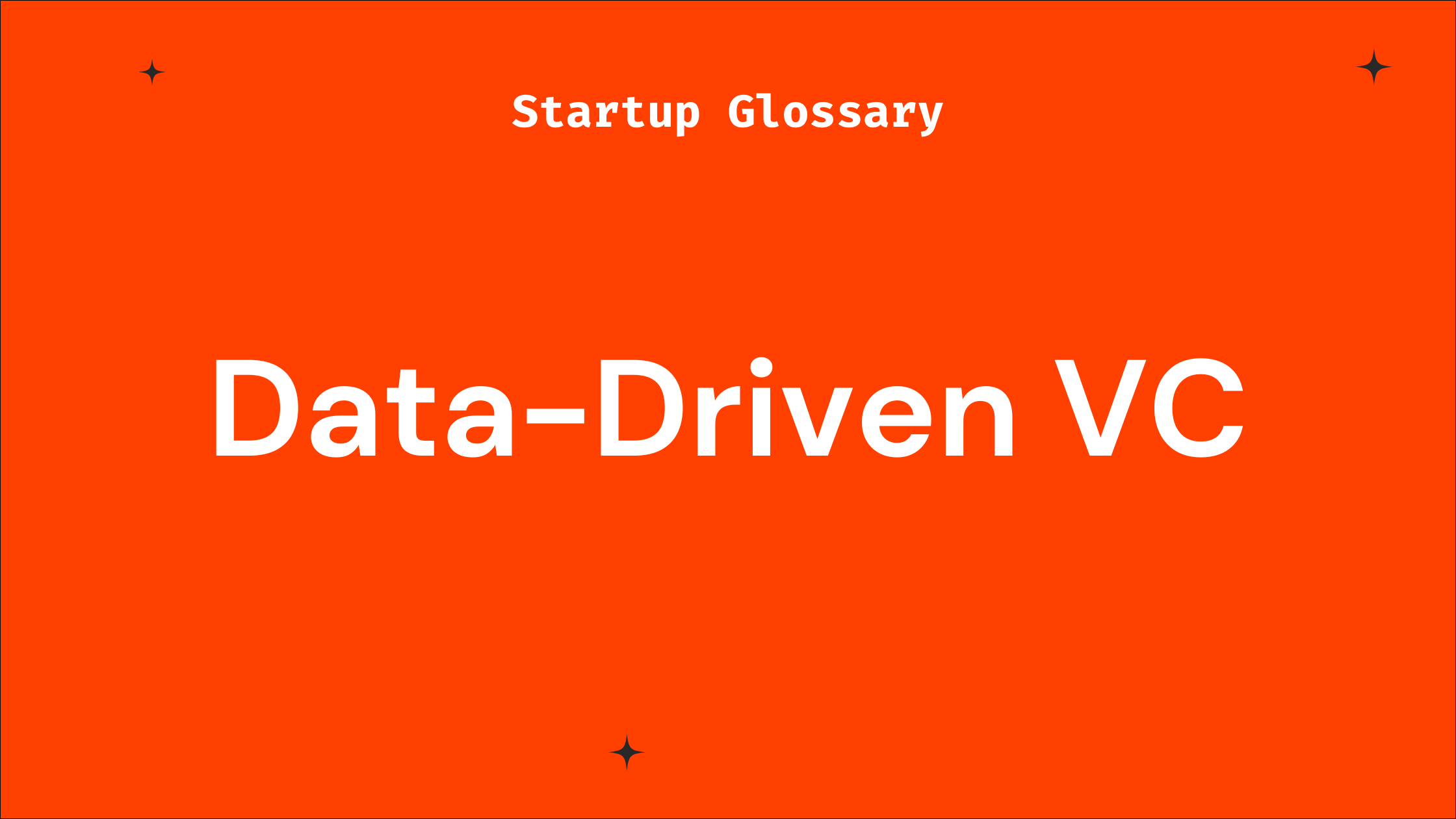
What is Data-Driven VC?
Learn what a data-driven VC means and how such investors can benefit your startup’s growth and fundraising journey.
Read more
What is Blockchain?
A beginner-friendly guide on blockchain for startup founders, covering key concepts, benefits, challenges, and how to leverage it effectively.
Read more
What is Cybersecurity?
Learn cybersecurity basics tailored for startup founders. Understand key risks, best practices, and how to protect your startup from tech threats.
Read more
What is Seedcamp?
Learn what Seedcamp is, how its European seed fund and accelerator program work, and how founders can use its capital, mentorship, and network to scale their st
Read more
What is AngelList?
AngelList is a prime platform connecting startup founders to investors, talent, and resources to accelerate early-stage growth.
Read more
What is 500 Startups?
Learn what 500 Startups (now 500 Global) is, how its accelerator and seed fund work, and when founders should consider it—plus tips for early-stage startups.
Read more.png)