
What is Software-as-a-Service (SaaS)?
A comprehensive guide for startup founders on Software-as-a-Service (SaaS). Learn how SaaS can transform your business operations and drive growth.
So you're thinking about diving into the world of Software-as-a-Service (SaaS), huh? As a startup founder, you might've heard the term tossed around but aren't quite sure what it entails. Well, you're in the right place. Let's break down what SaaS is and why it's a game-changer for startups like yours.
What Is Software-as-a-Service (SaaS)?
The Basics of SaaS
At its core, Software-as-a-Service (SaaS) is a software delivery model where applications are hosted by a vendor or service provider and made available to users over the internet. Instead of installing and maintaining software, you simply access it via the web, freeing yourself from complex software and hardware management.
SaaS vs. Traditional Software
Unlike traditional software that requires a one-time purchase and installation on individual devices, SaaS operates on a subscription model. This means you pay a recurring fee to use the software, which often includes updates, support, and additional features. It's like renting a fully-furnished apartment instead of buying a house—you get all the amenities without the long-term commitment.
Why SaaS Matters for Startups
Cost-Efficiency
Let's face it, startups are usually tight on cash. SaaS eliminates hefty upfront costs for software licenses and hardware. You pay as you go, which helps manage your budget more effectively. No need to break the bank before you've even gotten off the ground.
Scalability
As your startup grows, your software needs will change. SaaS solutions are highly scalable, allowing you to adjust your subscription level to match your current requirements. Need more users or additional features? Just upgrade your plan—no fuss, no muss.
Focus on Your Core Business
By offloading software management to a SaaS provider, you can focus on what really matters: building your product and serving your customers. Let someone else handle the software updates and security patches while you steer the ship.
Key Features of SaaS Platforms
Accessibility
One of the biggest perks of SaaS is that it's accessible from anywhere with an internet connection. Whether your team is in the office, working remotely, or spread across the globe, everyone can stay connected.
Automatic Updates
Gone are the days of manually installing software updates. SaaS providers handle all the nitty-gritty details, ensuring you're always using the latest and greatest version of the software.
Integration Capabilities
Most SaaS applications are designed to play well with others. They often offer APIs and integration options to connect with your existing tools, streamlining your workflow.
Common SaaS Examples
- Customer Relationship Management (CRM): Tools like Salesforce and HubSpot help manage customer interactions and data.
- Project Management: Platforms like Asana and Trello keep your team organized and on track.
- Accounting Software: Services like QuickBooks Online simplify financial management.
Potential Challenges with SaaS
Data Security Concerns
While SaaS providers typically have robust security measures, you're entrusting your data to a third party. It's crucial to understand their security protocols and ensure they comply with relevant regulations.
Dependence on Internet Connectivity
Since SaaS applications are web-based, a reliable internet connection is a must. Downtime can disrupt access to critical tools, so consider your network reliability.
Limited Customization
Some SaaS solutions may not offer the level of customization you need. It's important to evaluate whether a platform can adapt to your specific workflows.
How to Choose the Right SaaS Solution
Assess Your Needs
Start by identifying the problems you're trying to solve. What features are non-negotiable? Understanding your needs will help narrow down your options.
Consider the Total Cost
Look beyond the subscription fee. Factor in costs like user training, data migration, and any additional services you might need.
Read Reviews and Seek Recommendations
Don't just take the provider's word for it. Check out reviews and ask for recommendations from other startup founders who've been in your shoes.
Implementing SaaS in Your Startup
Planning and Onboarding
A smooth rollout requires careful planning. Work with your team to create an implementation plan that minimizes disruptions.
Training Your Team
Ensure your staff knows how to use the new tools effectively. Many SaaS providers offer training resources or customer support to help with this.
Monitoring and Evaluation
Regularly assess how the SaaS solution is impacting your operations. Be prepared to make adjustments as needed to get the most out of the software.
The Future of SaaS and Your Startup
Embracing Innovation
The SaaS landscape is constantly evolving, with new technologies and features emerging all the time. Staying adaptable and open to innovation can give your startup a competitive edge.
Building Your Own SaaS Product
Maybe you're not just looking to use SaaS but to build one yourself. Creating a SaaS product can open up new revenue streams and market opportunities.
Navigating SaaS Licensing and Compliance
Understanding Licensing Models
SaaS providers offer various licensing models, such as per-user, tiered, or enterprise licenses. It's important to choose a model that aligns with your startup's growth plans and budget constraints. Consider how the licensing terms will affect you as you scale up or down.
Compliance with Industry Standards
Depending on your sector, you might need to comply with specific industry regulations like GDPR for data protection or HIPAA for healthcare. Ensure your SaaS provider is compliant with these standards to protect your business from legal risks.
Customization and Flexibility in SaaS Solutions
Tailoring the Software to Your Needs
While SaaS applications are generally less customizable than on-premises software, many providers offer configurable settings to tailor the software to your workflows. Look for solutions that offer flexibility without requiring significant development effort.
API Access and Third-Party Integrations
APIs allow you to integrate the SaaS application with other tools you're using. This interoperability can enhance productivity by creating a seamless workflow across different software platforms.
Evaluating the Total Cost of Ownership (TCO)
Beyond Subscription Fees
When calculating the TCO of a SaaS solution, consider additional costs like training, customization, and potential downtime. A lower subscription fee doesn't always equate to lower overall costs.
Long-Term Financial Planning
Think about how the costs will scale as your user base grows. Some SaaS providers offer discounts for annual payments or bulk user licenses, which can be more cost-effective in the long run.
Best Practices for SaaS Implementation
Setting Clear Objectives
Define what you aim to achieve with the new SaaS solution. Clear objectives help in measuring the success of the implementation and ensuring alignment with your business goals.
Involving Stakeholders Early
Get input from team members who will be using the software daily. Their insights can help in selecting a solution that meets practical needs and encourages user adoption.
Phased Rollout
Consider implementing the SaaS solution in phases. Start with a pilot program to iron out any kinks before a full-scale launch. This approach minimizes risks and allows for adjustments based on real-world feedback.
Measuring the Impact of SaaS on Your Startup
Key Performance Indicators (KPIs)
Establish KPIs to evaluate how the SaaS solution is contributing to your business. Metrics might include user adoption rates, productivity improvements, or cost savings.
User Satisfaction Surveys
Regularly check in with your team to gauge their satisfaction with the new tool. User feedback can provide valuable insights for optimization and training needs.
Return on Investment (ROI) Analysis
Periodically assess whether the benefits of the SaaS application outweigh the costs. An ROI analysis can inform decisions about renewing subscriptions or exploring alternative solutions.
Preparing for Future SaaS Trends
The Rise of Artificial Intelligence
AI is increasingly becoming integral to SaaS offerings. Staying abreast of AI advancements can help your startup leverage new features that improve efficiency and customer experience.
Edge Computing
As data processing moves closer to the source, edge computing is set to impact SaaS applications, particularly those requiring real-time data analysis. Understanding this trend can prepare you for future technological shifts.
Increased Focus on User Experience
User experience is paramount. SaaS providers are investing more in intuitive interfaces and personalized experiences. Prioritizing UX in your SaaS selection can enhance user adoption and satisfaction.
Common Misconceptions About SaaS
SaaS Is Only for Large Enterprises
While it's true that many large companies use SaaS solutions, these tools are equally beneficial for startups. The scalability and cost-effectiveness make SaaS an attractive option regardless of company size.
Limited Control Over Data
Many fear that using SaaS means losing control over their data. In reality, reputable providers offer extensive data management and security options, giving you control while handling the heavy lifting.
SaaS Is Less Secure Than On-Premises Solutions
Security is a top priority for SaaS providers. They often have dedicated teams and resources focused on security, which can surpass the capabilities of a small startup's in-house team.
Environmental Impact of SaaS
Reduced Energy Consumption
By leveraging cloud infrastructure, SaaS can lead to significant reductions in energy use compared to traditional on-premises setups. This not only lowers costs but also contributes to environmental sustainability.
Efficient Resource Utilization
SaaS providers optimize server usage, reducing the need for excess hardware. This efficiency means fewer resources are consumed, aligning with green business practices.
Getting the Most Out of Your SaaS Investment
Regular Training and Development
Technology evolves rapidly. Regular training sessions can help your team stay updated on new features and best practices, maximizing the utility of the SaaS application.
Leveraging Customer Support
Don't hesitate to use the customer support services offered by your SaaS provider. They can assist with troubleshooting, customization, and optimization to ensure you're getting full value.
Community Engagement
Many SaaS products have active user communities and forums. Engaging with these communities can provide additional support, tips, and networking opportunities.
Final Thoughts on Embracing SaaS for Your Startup
Software-as-a-Service presents a transformative opportunity for startups to access powerful tools without the burdens of traditional software management. By understanding its benefits, challenges, and best practices, you can make informed decisions that propel your startup forward.
Why Partner with Horizon-Labs.co for Your SaaS Development
Looking to build a SaaS solution but don't want the engineering headaches? That's where we come in. At Horizon-Labs.co, we specialize in turning ambitious ideas into reality, fast and cost-effectively. Our team of experienced engineers knows code inside and out, and we're committed to delivering quality products that meet your specific needs. Let's collaborate to build your tech better, faster, and cheaper than the competition. Shoot us an email at info@horizon-labs.co or schedule a call at https://www.horizon-labs.co/contact. We're excited to help you take your startup to the next level.
Frequently Asked Questions (FAQs) about Software-as-a-Service (SaaS):
Q: How does Software-as-a-Service (SaaS) differ from Platform-as-a-Service (PaaS) and Infrastructure-as-a-Service (IaaS)?
A: Great question! While all three are cloud service models, they serve different purposes. SaaS delivers fully functional software applications over the internet, ready for end-users. Platform-as-a-Service (PaaS) provides a development environment where you can build, test, and deploy your own applications without worrying about underlying infrastructure. Infrastructure-as-a-Service (IaaS) offers virtualized computing resources over the internet, like servers and storage, giving you more control but also more responsibility for maintenance.
Q: Can SaaS solutions be integrated with our existing on-premises systems?
A: Absolutely! Many Software-as-a-Service (SaaS) providers offer robust integration capabilities through APIs and connectors. This allows you to seamlessly link the SaaS application with your existing systems, such as databases or CRM tools. Integration ensures data consistency and can streamline your workflows across different platforms.
Q: What happens to our data if we decide to switch SaaS providers or terminate the service?
A: Data ownership is a critical concern. Reputable SaaS providers outline data retrieval processes in their contracts. Typically, you can export your data in a usable format before terminating the service. It's important to discuss data portability with the provider upfront to avoid any surprises down the line.
Q: How do Software-as-a-Service (SaaS) applications handle compliance with international data protection laws?
A: SaaS providers serving global clients often comply with major international data protection regulations like GDPR in Europe or CCPA in California. They implement data residency options and robust security measures to meet these standards. However, it's essential for you to verify compliance and possibly consult legal advice to ensure all regulatory requirements are met for your specific industry and location.
Q: Are there options for customizing SaaS applications to fit our unique business processes?
A: Many SaaS solutions offer customization features such as configurable workflows, custom fields, and user-specific settings. While they might not offer the deep customization possible with bespoke software, these options often suffice for tailoring the application to your business needs without incurring high development costs.
Q: How reliable are SaaS applications in terms of uptime and performance?
A: Reliability is a top priority for SaaS providers. They typically offer Service Level Agreements (SLAs) that guarantee a certain level of uptime, often 99.9% or higher. These agreements may include provisions for compensation if the service falls below the agreed-upon standards. Always review the SLA to understand the terms and remedies available.
Q: What is multi-tenancy in SaaS, and should we be concerned about it?
A: Multi-tenancy means that a single instance of the software serves multiple customers, or "tenants." Each tenant's data is isolated and invisible to others. This model allows providers to efficiently manage resources and offer services at a lower cost. Security measures are in place to ensure data privacy, so it's generally not a concern, but it's wise to inquire about how your data is segregated and protected.
Q: Can we access SaaS applications offline if needed?
A: Typically, SaaS applications require an internet connection since they're web-based. However, some providers offer limited offline functionality through desktop or mobile apps. Changes made offline can sync once you're back online. If offline access is crucial for your operations, be sure to check if the SaaS solution supports this feature.
Q: How do updates and new features work with SaaS applications?
A: One of the perks of Software-as-a-Service (SaaS) is that updates and new features are rolled out automatically by the provider. This means you always have access to the latest version without needing to manually install updates. It keeps your software current with minimal effort on your part.
Q: How does adopting SaaS impact our IT team's workload?
A: SaaS can significantly reduce the workload on your IT team. Since the provider handles maintenance, updates, and server management, your team can focus on other strategic initiatives. However, they'll still play a role in user management, integration projects, and ensuring that the SaaS aligns with your company's IT policies.
Q: How can SaaS solutions support remote work and distributed teams?
A: SaaS applications are cloud-based and accessible from any location with an internet connection, making them ideal for remote work. They often include collaboration tools like shared documents, real-time messaging, and project management features that help distributed teams stay connected and productive.
Q: Are there any hidden costs associated with SaaS that startups should be aware of?
A: While SaaS models reduce upfront expenses, there can be additional costs such as fees for premium features, extra storage, advanced support, or integration services. It's important to read the pricing details carefully and consider the total cost of ownership over time, including any potential price increases after an introductory period.
Q: How do SaaS providers handle data backup and disaster recovery?
A: Most SaaS providers include data backup and disaster recovery as part of their service offerings. They typically perform regular backups and have robust recovery plans to minimize downtime in case of an outage or data loss. However, it's crucial to understand their specific policies and consider maintaining your own backups if necessary.
Q: Is vendor lock-in a concern with SaaS applications?
A: Vendor lock-in can be an issue if switching providers is difficult due to proprietary data formats or complex migration processes. To mitigate this risk, choose SaaS providers that offer data portability, standardized formats, and clear exit strategies outlined in their contracts.
Q: Can SaaS applications be customized to reflect our company's branding and processes?
A: Many SaaS solutions offer customization options such as branding elements (logos, color schemes), custom domains, and configurable workflows. While they might not allow for extensive customization like bespoke software, these features often suffice to tailor the application to your business needs.
Q: How environmentally friendly is SaaS compared to traditional software deployment?
A: SaaS can be more environmentally friendly due to optimized resource utilization and reduced energy consumption. Cloud data centers often use energy-efficient technologies and practices, leading to a smaller carbon footprint compared to maintaining extensive on-premises infrastructure.
Q: What kind of customer support can we expect from a SaaS provider?
A: Customer support varies among providers but typically includes resources like online help centers, tutorials, live chat, email support, and sometimes dedicated account managers for higher-tier plans. It's important to assess the level of support offered, especially if you're relying on the software for critical business operations.
Q: How do SaaS solutions handle updates and maintenance without disrupting our business?
A: SaaS providers usually perform updates and maintenance during off-peak hours and notify users in advance of any planned downtime. Many employ techniques like rolling updates to minimize service interruptions. Understanding the provider's maintenance policies can help you plan accordingly.
Q: Can SaaS applications comply with industry-specific regulations like HIPAA or PCI DSS?
A: Yes, some SaaS providers offer solutions that are compliant with industry-specific regulations such as HIPAA for healthcare or PCI DSS for payment processing. When evaluating SaaS options, verify that the provider meets all regulatory requirements pertinent to your industry.
Q: What steps should we take to ensure data privacy when using SaaS applications?
A: To ensure data privacy, thoroughly review the SaaS provider's privacy policy, data handling practices, and security measures. Implement strong internal policies for data access and use features like role-based permissions to control who can view or edit sensitive information.
Q: How does SaaS facilitate collaboration among team members?
A: SaaS applications often include built-in collaboration tools like shared workspaces, real-time document editing, version control, and communication features. These tools enable team members to work together seamlessly, even when they're not in the same physical location.
Q: What is the difference between public SaaS and private SaaS?
A: Public SaaS refers to services offered over the public internet, accessible to multiple organizations on a shared infrastructure. Private SaaS, on the other hand, is dedicated to a single organization, often hosted in a private cloud environment, providing enhanced security and customization options.
Q: How can we evaluate the security certifications of a SaaS provider?
A: Look for certifications like ISO/IEC 27001, SOC 2 Type II, or compliance with standards such as GDPR and CCPA. These certifications indicate that the provider adheres to recognized security practices. Don't hesitate to request documentation or ask questions about their security protocols.
Q: Are there SaaS solutions available for niche industries or specialized business needs?
A: Yes, the SaaS market has expanded to include specialized applications tailored to specific industries like healthcare, education, real estate, and more. These niche SaaS solutions address unique challenges and regulatory requirements pertinent to those sectors.
Q: How does SaaS impact our need for in-house IT staff?
A: SaaS can reduce the workload on your in-house IT staff by offloading tasks like server maintenance, software updates, and security management to the provider. However, your IT team will still play a crucial role in areas like user support, integration projects, and strategic technology planning.
Q: Can SaaS applications operate in hybrid environments alongside on-premises systems?
A: Yes, many organizations use a hybrid approach, integrating SaaS applications with on-premises systems. This allows businesses to leverage the benefits of both models. Careful planning and use of integration tools are necessary to ensure seamless operation.
Q: What are the typical contract terms for SaaS services, and can they be negotiated?
A: SaaS contracts often include terms related to service levels, uptime guarantees, data ownership, and termination clauses. While standard contracts are common, there is room for negotiation, especially for larger or long-term commitments. It's advisable to review the terms carefully and negotiate where possible.
Q: Do SaaS providers offer service level agreements (SLAs), and what should we look for in them?
A: Most reputable SaaS providers offer SLAs that specify performance metrics like uptime, response times, and support availability. When reviewing an SLA, look for clear definitions of these metrics, remedies for service failures, and transparency in how performance is measured.
Q: How scalable are SaaS solutions for rapidly growing startups?
A: SaaS solutions are inherently scalable, allowing you to adjust your usage levels as your business grows. This scalability can accommodate rapid expansion without the need for significant upfront investments in infrastructure.
Q: Is there a trial period available for SaaS applications to test their suitability?
A: Many SaaS providers offer free trials or freemium versions of their software, allowing you to evaluate the functionality and user experience before committing financially. Taking advantage of trial periods can help ensure the solution meets your needs.
Whether you're validating an idea, scaling an existing product, or need senior engineering support—We help companies build ideas into apps their customers will love (without the engineering headaches). US leadership with American & Turkish delivery teams you can trust.
Need Developers?
We help companies build ideas into apps their customers will love (without the engineering headaches). US leadership with American & Turkish delivery teams you can trust.
















For Startups & Founders
We've been founders ourselves and know how valuable the right communities, tools, and network can be, especially when bootstrapped. Here are a few that we recommend.

Mistakes to Avoid When Building Your First Product
Learn the key mistakes founders make when building their first product—and how to avoid them for a faster, smoother launch.
Read more
The Rise of AI in Product Development: What Startups Need to Know
Learn how AI is transforming product development for startups. From MVPs to scaling, here’s what founders need to know in today’s AI-driven world.
Read more
No-Code vs. Custom Development: Which is Right for Your Startup?
Weighing no-code vs. custom development? Learn which is right for your startup depending on stage, budget, and product complexity.
Read more
What is Mixpanel?
Learn how Mixpanel helps startups track user behavior to improve products and accelerate growth with clear data-driven insights.
Read more
How Tawk.to Can Boost Your Startup’s Customer Support Game
Learn how Tawk.to can benefit startups by enhancing customer support and engagement. Perfect for early-stage founders!
Read more
Grow Your Startup With Anthropic's AI-Powered Tools
Discover how Anthropic's cutting-edge AI tools can accelerate your startup's success. Learn about their benefits and see why they can be trusted by startups.
Read more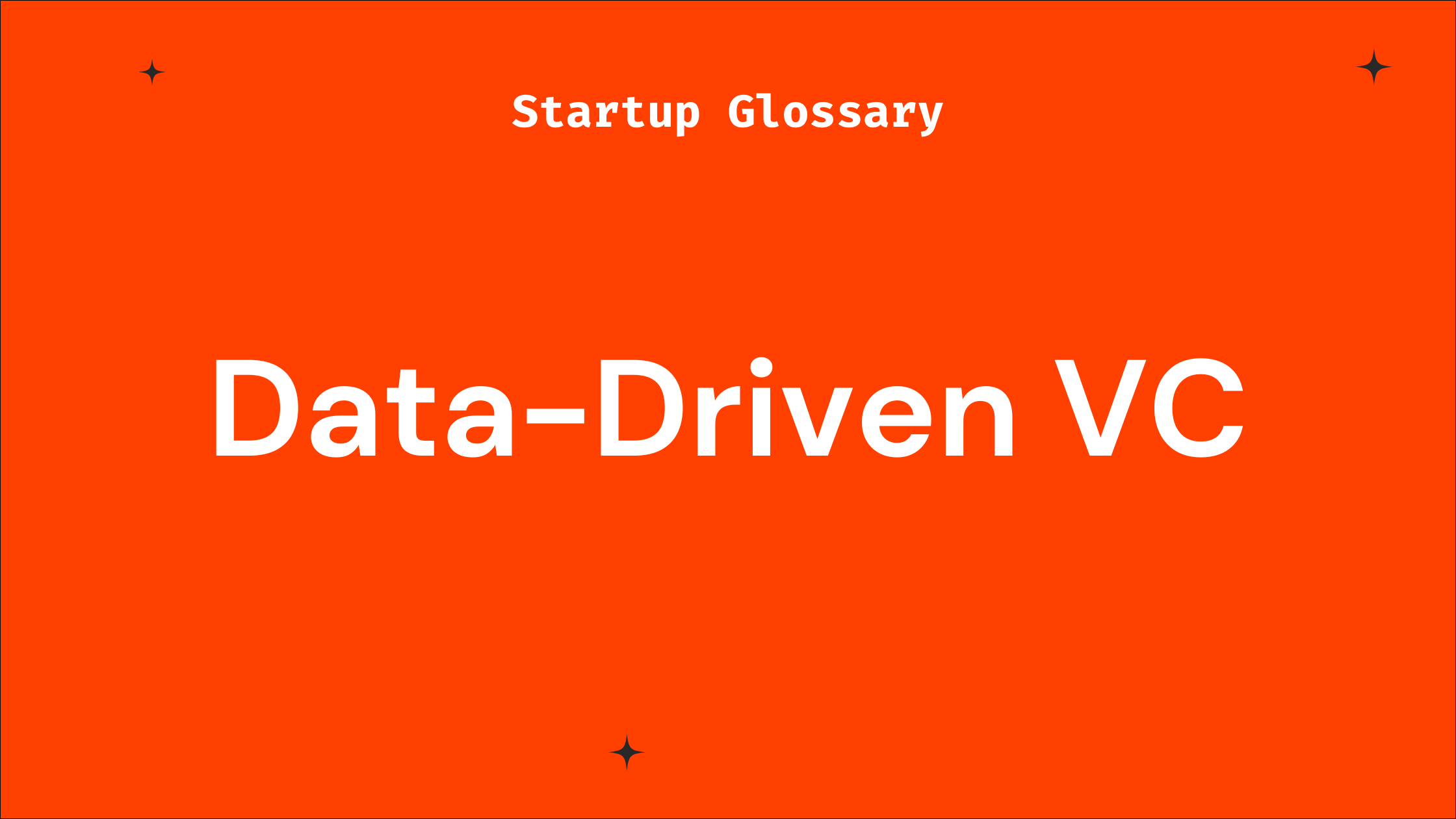
What is Data-Driven VC?
Learn what a data-driven VC means and how such investors can benefit your startup’s growth and fundraising journey.
Read more
What is Blockchain?
A beginner-friendly guide on blockchain for startup founders, covering key concepts, benefits, challenges, and how to leverage it effectively.
Read more
What is Cybersecurity?
Learn cybersecurity basics tailored for startup founders. Understand key risks, best practices, and how to protect your startup from tech threats.
Read more
What is Seedcamp?
Learn what Seedcamp is, how its European seed fund and accelerator program work, and how founders can use its capital, mentorship, and network to scale their st
Read more
What is AngelList?
AngelList is a prime platform connecting startup founders to investors, talent, and resources to accelerate early-stage growth.
Read more
What is 500 Startups?
Learn what 500 Startups (now 500 Global) is, how its accelerator and seed fund work, and when founders should consider it—plus tips for early-stage startups.
Read more.webp)