
Webflow
Webflow simplifies website creation for startups, offering no-code flexibility, fast hosting, and scalability. Ideal for early-stage founders with tight budgets
When you're a startup founder, time is your most valuable resource. You don’t want to spend months waiting for a website that should’ve been live weeks ago. This is where Webflow comes in—an intuitive tool designed to make website creation simple, fast, and flexible. Whether you're launching a product, validating an idea, or simply looking for an easy way to build a digital presence, Webflow can be your go-to solution.
What is Webflow?
Webflow is a visual web development platform that allows you to design, build, and launch fully responsive websites without writing a single line of code. While it offers flexibility and power similar to traditional development environments, it removes the complexity by allowing you to use a drag-and-drop interface.
You can think of Webflow as a hybrid between a website builder (like Squarespace or Wix) and a traditional development platform. But Webflow is far more versatile, giving you the control to build custom designs while handling technical aspects like hosting and content management.
Why Webflow is Perfect for Early-Stage Startups
Startups need agility. Here’s how Webflow can benefit you:
- Rapid Prototyping and Iteration: Speed matters when you're testing your product or concept. Webflow allows you to quickly create interactive prototypes that look and function just like your final product. This means you can gather user feedback and iterate faster without relying on a team of developers.
- Cost-Effective: Hiring engineers to build a custom website can be expensive, especially when budgets are tight. With Webflow, you can create a professional-grade website for a fraction of the cost.
- Responsive Design: Webflow’s tools make it easy to create mobile-friendly designs automatically. With users increasingly browsing on mobile devices, you won't have to worry about your site breaking on different screen sizes.
- No-Code Flexibility: Webflow's visual editor allows you to create complex animations, transitions, and layouts without writing code. For early-stage startups, this means you don’t need to hire a dedicated front-end developer or designer to launch a website that looks professional and polished.
- Built-In SEO and Hosting: Unlike other website builders, Webflow also offers robust SEO tools right out of the box. No need to fuss with third-party integrations; you can optimize your site directly in Webflow to ensure it ranks well on search engines.
How Webflow Compares to Other Tools
- Webflow vs. WordPress: While WordPress is a popular choice, it often requires plugins and custom code to achieve the same functionality that Webflow provides natively. For non-technical founders, Webflow is far easier to manage.
- Webflow vs. Wix/Squarespace: While Wix and Squarespace are also no-code tools, they are more limited in terms of customization. Webflow gives you far more design freedom and flexibility.
How to Use Webflow for Your Startup
Now that you know the benefits of Webflow, let's dive into how you can leverage it for your startup’s specific needs. Whether you're building a landing page, an e-commerce store, or a full-scale website for your SaaS product, Webflow has the flexibility to meet those demands.
Step 1: Start with a Template or From Scratch
Webflow offers a wide variety of professionally designed templates that can serve as a starting point. If you're on a tight deadline, templates allow you to launch quickly with minimal effort. But if you’re someone who loves control over every detail, Webflow also provides a blank canvas for you to build entirely custom designs.
Step 2: Use the Visual Editor to Customize
This is where Webflow shines. Its visual editor lets you modify every aspect of your site—from typography and colors to interactions and animations. You can see changes in real time, making it easy to experiment with different layouts and styles. Unlike other website builders, Webflow provides granular control, giving you the flexibility to create something truly unique.
Step 3: Implement Advanced Interactions
Want to add smooth scroll animations or hover effects? With Webflow’s interaction tools, you can create custom animations and transitions that make your site stand out. These features are built directly into the platform, so there’s no need for additional coding or third-party software.
Step 4: Manage Content Easily with the CMS
If your site involves dynamic content, like blog posts or case studies, Webflow's built-in CMS (Content Management System) makes it easy to add, update, and manage content. You can create custom CMS collections for your content types, ensuring your startup’s website scales as your needs grow.
Step 5: Launch and Iterate
Once you’ve built your site, Webflow handles the hosting, security, and performance optimizations for you. And because everything is visual, you can continue making updates to your site without relying on a developer. As your startup evolves, your website can evolve with it.
Real-World Examples of Startups Using Webflow
Many successful startups have launched their first websites on Webflow. From product landing pages to fully functioning e-commerce stores, Webflow is trusted by startups in various industries. For instance:
- HelloSign: Before being acquired by Dropbox, HelloSign built their marketing site on Webflow to promote their e-signature product. The ability to rapidly iterate and test new designs helped them optimize conversions during their growth phase.
- Lattice: An HR and performance management startup used Webflow to showcase their SaaS product, creating a sleek and modern site that communicates the value of their tools to enterprise clients.
Why Founders Love Webflow
- Iterate Quickly: Need to tweak your marketing copy or add a new product feature page? Webflow’s visual editor lets you do it in minutes.
- No Developer Needed: You don’t need to know how to code, but if you want to get into the weeds with custom HTML or CSS, Webflow gives you that option too.
- Scalability: Start with a simple MVP and scale your website as your startup grows—without needing to rebuild from scratch.
How Horizon-Labs.co Can Help with Webflow
At Horizon-Labs.co, we’ve worked with founders just like you to help turn great ideas into reality—fast. We understand the importance of getting your digital presence up and running quickly without the engineering headaches. Whether you're using Webflow for your MVP or need a more custom solution, our team can provide the technical expertise and strategic advice to make sure you succeed.
If you want to see how Webflow could work for your startup, get in touch with us today. Email info@horizon-labs.co or schedule a call at https://www.horizon-labs.co/contact and let’s build something great together!
Frequently Asked Questions (FAQs) about Webflow:
Q: Is Webflow only for designers, or can non-technical founders use it too?
A: Webflow is designed for both technical and non-technical users. While designers love the control it provides over visuals, non-technical founders can also use Webflow to build websites thanks to its drag-and-drop interface. It allows anyone to create a professional-looking website without coding experience. However, for more complex features, you can easily add custom code when needed.
Q: How does Webflow’s hosting work, and do I need an external provider?
A: Webflow offers fully managed hosting on AWS, so you don't need to worry about setting up an external provider. Their hosting includes a global content delivery network (CDN), SSL certification, and automatic backups. This ensures your site loads quickly, stays secure, and remains reliable without additional configuration.
Q: Can Webflow handle e-commerce websites?
A: Yes, Webflow has a robust e-commerce platform built into it. You can create online stores, manage products, process payments, and even integrate with third-party shipping and tax services. It's a great option for startups looking to sell physical or digital goods without needing to rely on third-party platforms like Shopify or WooCommerce.
Q: Is it possible to export my Webflow site if I need to move to another platform?
A: Yes, Webflow allows you to export your HTML, CSS, JavaScript, and images, which you can take to another platform if needed. However, dynamic content that relies on Webflow’s CMS, such as blog posts, will not be included in the export, so you’ll need to handle that migration separately.
Q: Can Webflow integrate with other tools like CRM or analytics platforms?
A: Absolutely. Webflow integrates with a variety of third-party services including Google Analytics, HubSpot, Zapier, and others. This allows you to easily track user behavior, manage leads, or automateworkflows directly from your website.
Q: How scalable is Webflow for a growing startup?
A: Webflow is highly scalable, making it a great choice for startups that plan to grow. Whether you’re running a small landing page or a complex, multi-page site with dynamic content, Webflow can handle it. Plus, you can upgrade your hosting plan as your traffic increases without worrying about downtime or performance issues.
Q: Does Webflow have built-in SEO tools?
A: Yes, Webflow is optimized for SEO right out of the box. You can easily edit meta titles, descriptions, and alt tags, as well as generate clean, semantic code that search engines favor. It also integrates with Google Analytics and allows for custom 301 redirects, sitemap generation, and more to boost your site’s visibility.
Q: Does Webflow support multilingual websites?
A: While Webflow doesn’t have a built-in multilingual feature, you can create multilingual websites by duplicating pages and using dynamic collections. Alternatively, third-party integrations like Weglot or Localize can be used to make your site available in multiple languages without manual duplication.
Q: How secure is a Webflow website?
A: Webflow provides enterprise-grade security for all hosted sites. This includes SSL encryption, DDoS protection, and compliance with international standards like GDPR. Webflow also takes care of platform updates and security patches, ensuring that your website remains safe from vulnerabilities.
Q: Can I create a blog with Webflow?
A: Yes, Webflow’s CMS is ideal for creating and managing blogs. You can build custom blog layouts, define fields for blog posts, and easily publish content through the visual editor. The CMS allows for easy organization and scaling of blog content, making it a great choice for startups that want to add a content marketing strategy.
Q: What kind of support does Webflow offer?
A: Webflow provides a range of support options, including a detailed help center with guides and tutorials, community forums, and live chat support for paid users. Additionally, Webflow University offers free video tutorials to help users of all skill levels get up to speed quickly.
Q: Is there a limit to how many pages I can create on a Webflow site?
A: The number of pages you can create depends on the type of Webflow plan you choose. The Basic plan allows up to 100 static pages, while the CMS plan supports up to 2,000 dynamic pages. If you need more, Webflow’s Business plan offers even greater scalability for larger websites.
Q: Can Webflow handle complex animations and interactions?
A: Yes, Webflow has a powerful interactions tool that lets you create advanced animations and transitions without coding. You can trigger animations based on user behavior, like scrolling, hovering, or clicking. These features are great for startups looking to create visually engaging websites that stand out from the competition.
Q: Is it easy to collaborate with a team on Webflow?
A: Webflow makes team collaboration easy with its Workspace plans. Multiple team members can work on a project simultaneously, assign roles, and track changes. This is particularly useful for startups where designers, developers, and marketers may need to collaborate on the same site in real-time.
Need Developers?
We help startups build ideas into apps their customers will love (without the engineering headaches).
















For Startups & Founders
We've been founders ourselves and know how valuable the right communities, tools, and network can be, especially when bootstrapped. Here are a few that we recommend.
.png)
9 Best Product Development Agencies in Irvine, California (2025 Edition)
Looking for the best product development agency in Irvine, CA? Check out our 2025 roundup of top product design & software companies to bring your ideas to life
Read more
Best Product Development Agency: San Francisco Bay Area 2025
Looking for the best product development agency in the San Francisco Bay Area? Explore our picks for 2025, featuring product design, software dev, and more.
Read more
Is Sharetribe Right for Your Business? 10 Questions to Ask
Discover if Sharetribe is the best fit for your marketplace. Compare ST vs Cocorico, explore alternatives, and answer 10 crucial questions before you decide.
Read more
How Tawk.to Can Boost Your Startup’s Customer Support Game
Learn how Tawk.to can benefit startups by enhancing customer support and engagement. Perfect for early-stage founders!
Read more
Grow Your Startup With Anthropic's AI-Powered Tools
Discover how Anthropic's cutting-edge AI tools can accelerate your startup's success. Learn about their benefits and see why they can be trusted by startups.
Read more
Dashlane
Simplify password management and security for your startup with Dashlane. Discover how it protects your data, scales with your team, and boosts efficiency.
Read more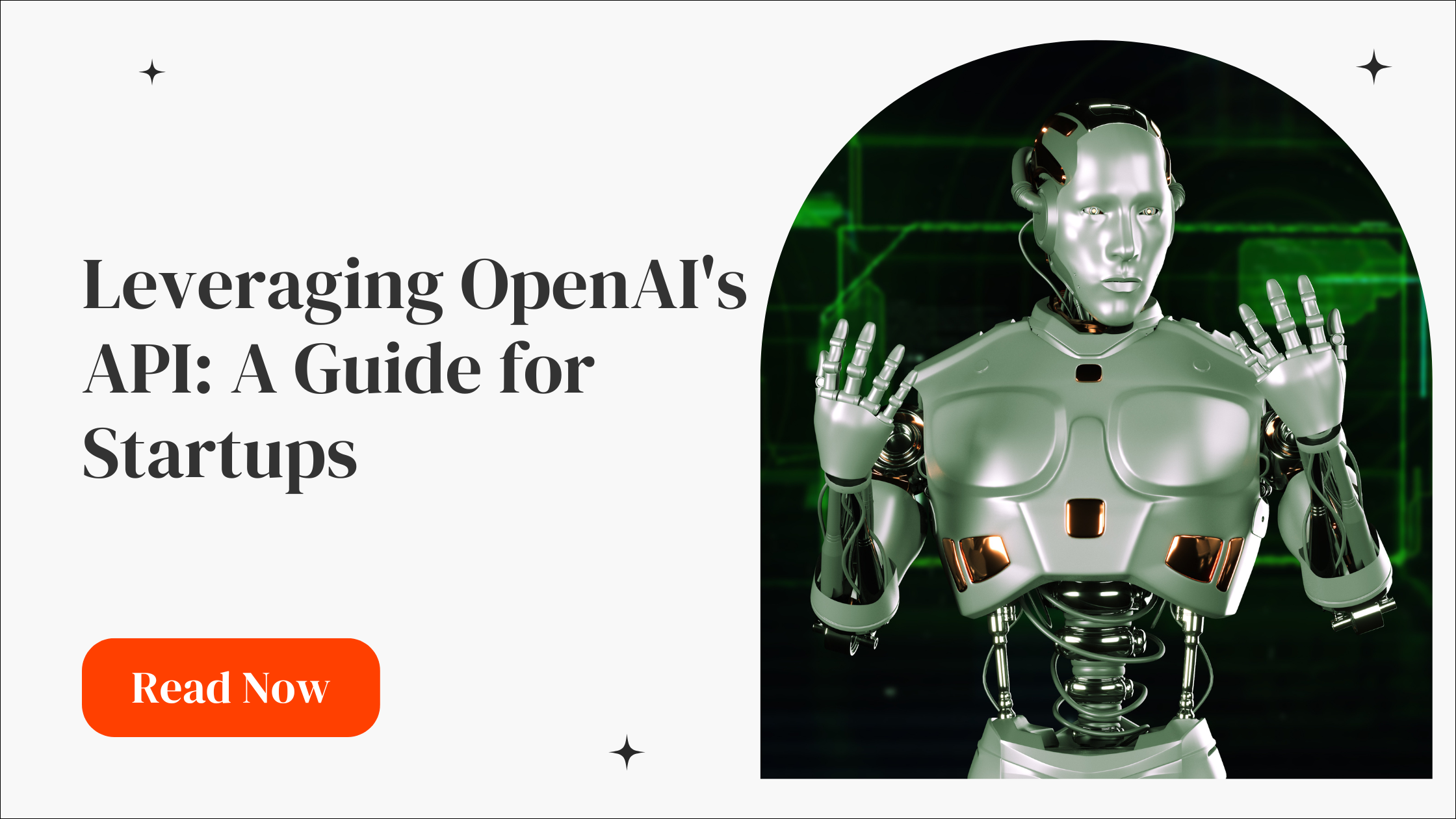
How Startups Can Leverage OpenAI’s API for Growth
Learn how startups can leverage OpenAI’s API to automate tasks, boost productivity, and build smarter apps without breaking the bank.
Read more
What is Equity for Startup Founders?
Learn what equity is, why it matters for startups, and how to allocate it effectively. A beginner's guide for startup founders.
Read more
What is a Term Sheet?
Learn the essentials of term sheets in this beginner-friendly guide for startup founders, covering key terms, negotiation tips, and common pitfalls to avoid.
Read more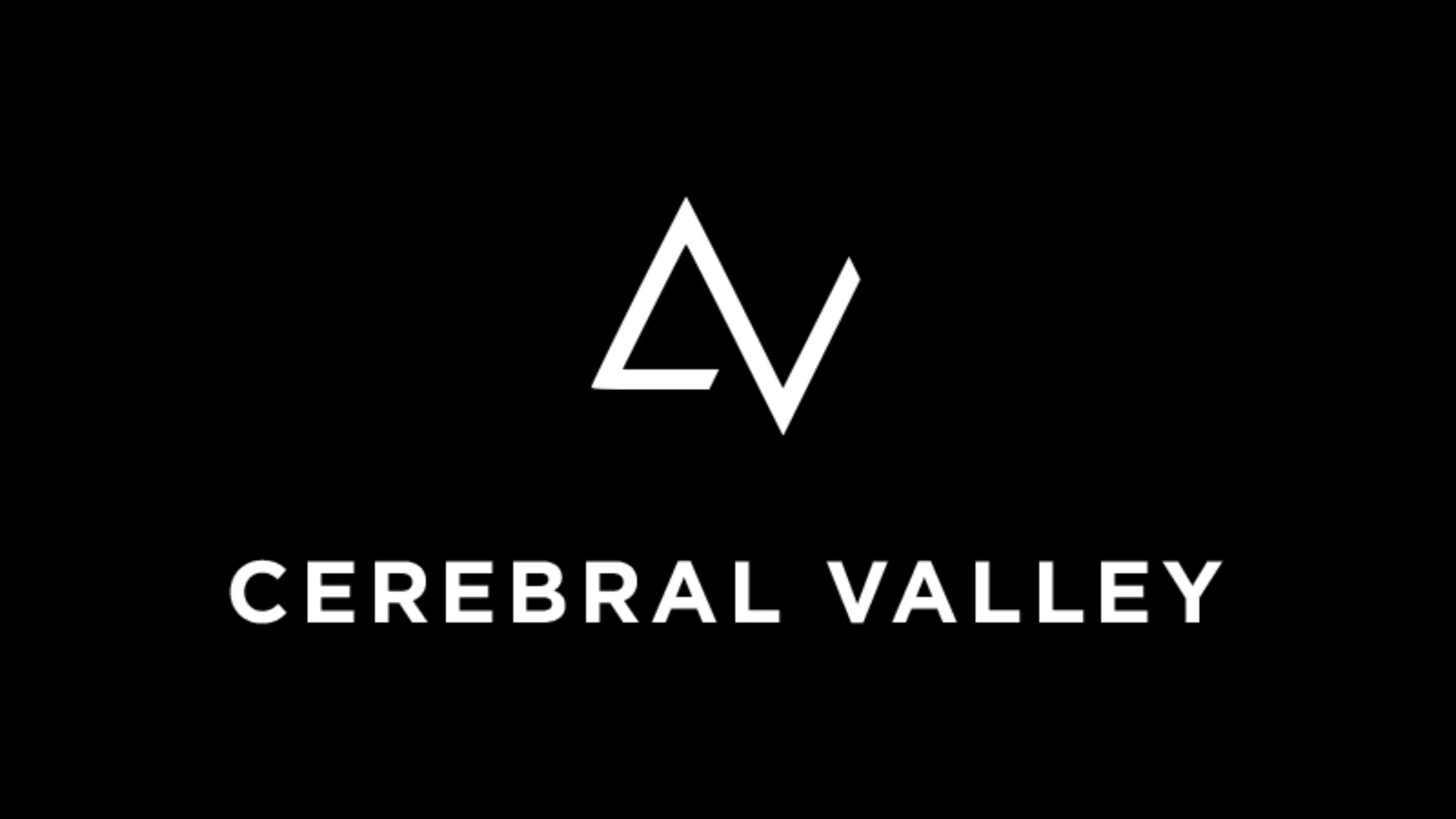
CereberalValley.ai
Explore CerebralValley.ai, the essential community for AI startups. Connect with AI experts, access resources, and network with investors to accelerate growth.
Read more
Alchemist Accelerator
If you're a B2B startup, Alchemist is by far one of the greatest communities that can accelerate your startup. Highly recommended!
Read more
Techstars: Launching Pad for Tech Startups
Discover how Techstars, the premier startup accelerator, can supercharge your venture with mentorship, funding, and a global network of innovators.
Read more